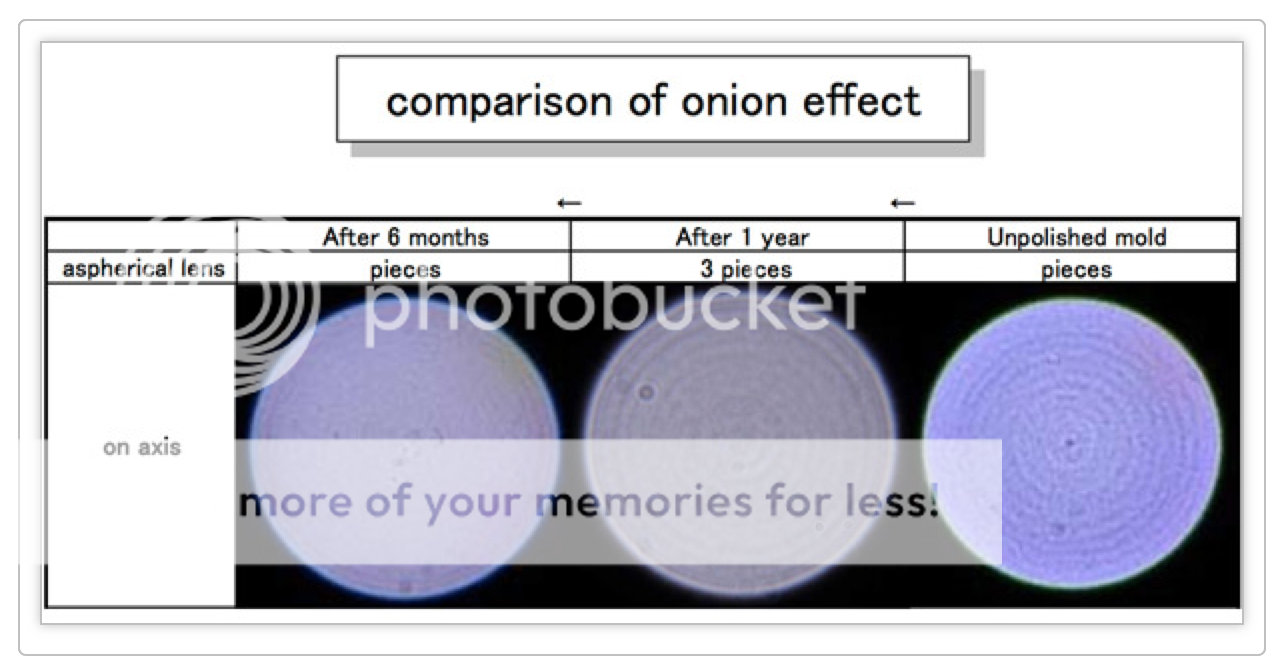Curiosity: Nocticron is the first Asperhical lens that gets rid of the “Onion effect”.
Image courtesy: Imaging Resource.
I swear, I never heard of that “onion effect” before. But It’s good to hear that the expensive [shoplink 46017]Nocticron 42,5mm f/1.2 lens[/shoplink] is the first Aspherical lens NOT showing that issue! Imaging Resource reports about a meeting they had with Panasonic engineers. Currently all Asperhical lenses on market show these strange concentric circles or spirals to appear in out-of-focus highlights (See image on top, very right image). Panasonic says their Nocticron is the first lens getting rid of them. The image on top shows how the effetc were on the Nocticron when they started to develop the lens. After 1 and half year the effect was gone (circle on the very left).
Panasonic is the only worldwide company that can produce these kind of aspherical lenses yet and Imaging Resource writes:
What’s more likely in the short term, though, is that other camera and lens companies may just purchase aspherical elements from Panasonic for critical applications. Panasonic already produces a huge volume of aspheric lenses for other manufacturers, and the people I interviewed for this article indicated that they would indeed sell aspherics made with this process to others … for a price.
Read the full story at Imaging Resource.
You can buy the lens at Amazon US (Click here), Adorama (Click here) and BHphoto (Click here). In UK at Wexphotographic (Click here). In Germany at Redcoon (Click here), Technikdirekt (Click here).