E-M1 2.0 firmware already “unofficially” available at Olympus.
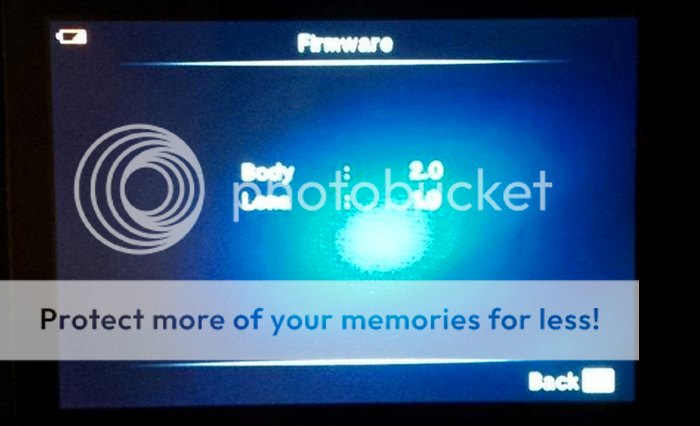
You cannot update your E-M1 using the official Olympus Update Tool yet. But the 2.0 firmware itself has been already uploaded at Olympus Imaging (BIN file here). But to install it on your camera you must follow this “Unoffical” and “at your own risk how-to” steps described at Lightsnowdev:
- Download the firmware here
- Download my application “Firmware Control” here
- Edit the “host” file inside the software
- Start the server and select the firmware you just downloaded
- Use the official Olympus Update Tool just like normal. More information here.
I repeat this is at your own risk. Wait til the official release on September 15 to get a “save” firmware update!
If someone is that crazy to test this please let us know about the exact improvements! Thanks!


