E-M5 RAW has better Signal-to Noise ratio and Dynamic than the X PRO 1??? (says Techradar)
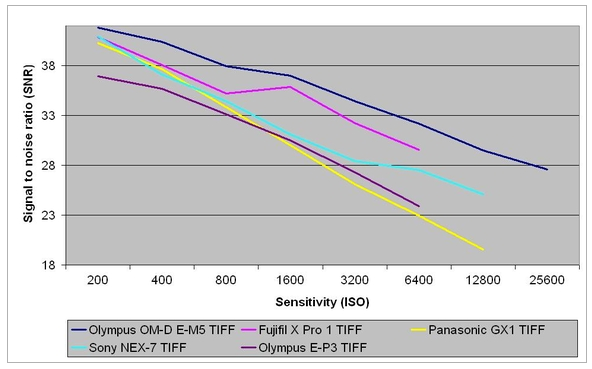
The surprising RAW Signal to Noise ration chart from Techradar. The Olympus E-M5 is the best!
If you are from America or Europe you are very likely going to receive your preordered [shoplink 29074]E-M5[/shoplink] next week! Meantime I have a new roundup of reviews for you!
Amy from Techradar (Click here) posted the full E-M5 review. She likes the “Excellent viewfinder, Tilting touchscreen, Customisable dials and buttons, High image quality at low ISOs and the New art filters“. What she doens’t like is the “Plastic unresponsive buttons, No in-built flash, Odd (sound) emitted“. But the real surprise is their RAW noise to ratio test (posted here on top of this post). The chart shows how the RAW files are clearly better than the [shoplink 26836]Panasonic GX1[/shoplink] suggesting that they may not be using exactly the same sensor. The real surprise is that it even beats the Fuji X PRO 1! As usual take those charts with a grain of salt. As I learned from my physics studies no test is perfect and always depends from the testers method :)
And below you can find the Dynamic range test results (again on TIFF converted RAW files):
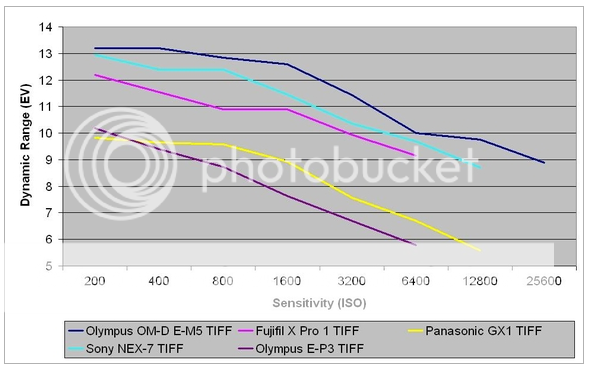
But overall that E-M5 looks like a tremendous camera and I can’t wait to get my hands on it! Thansk Amy for sharing this great test!!!
USA+Canada:
Black E-M5 body at Amazon (Click here), Adorama (Click here), Bhphoto (Click here), J&R (Click here), Henrys (Click here).
Silver E-M5 body at Amazon (Click here), Adorama (Click here), Bhphoto (Click here), J&R (Click here), Henrys (Click here).
Black E-M5 with 12-50mm lens at Amazon (Click here), Adorama (Click here), Bhphoto (Click here), J&R (Click here), Henrys (Click here).
Silver E-M5 with 12-50mm lens at Amazon (Click here), Adorama (Click here), Bhphoto (Click here), J&R (Click here), Henrys (Click here).
Black E-M5 with 14-45mm lens at Amazon (Click here), Adorama (Click here), Bhphoto (Click here), J&R (Click here), Henrys (Click here).
Europe:
Black E-M5 body at Amazon DE (Click here), Amazon UK (Click here), Jessops (Click here) and Warehouseexpress (Click here).
Silver E-M5 body at Amazon DE (Click here), Amazon UK (Click here), Jessops (Click here) and Warehouseexpress (Click here).
Black E-M5 with 12-50mm lens at Amazon DE (Click here), Amazon UK (Click here), Jessops (Click here), [shoplink 30334 ebay]eBay (Click here)[/shoplink] and Warehouseexpress (Click here).
Silver E-M5 with 12-50mm lens at Amazon DE (Click here), Amazon UK (Click here), Jessops (Click here), [shoplink 30333 ebay]eBay (Click here)[/shoplink] and Warehouseexpress (Click here).
Asia:
Black E-M5 body at Digitalrev (Click here).
Silver E-M5 body at Amazon JP (Click here).
Black E-M5 with 12-50mm lens at Digitalrev (Click here) and Amazon JP (Click here).
Silver E-M5 with 12-50mm lens at Amazon JP (Click here).
Black E-M5 with 14-45mm lens at Digitalrev (Click here) and Amazon JP (Click here).




