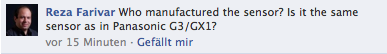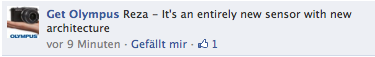Olympus Q&A on Facebook (says E-M5 has a new sensor, new 43 lens coming, fast m43 zoom too?)
Hurry guys! There was a live Question & Answer session from Olympus on Facbeook (Click here). The next Q&A session will take place next Thursday at 3:00pm ET. Here are some of the most interesting answers from Olympus:
First news: Olympus says the E-M5 doesn’t use the same [shoplink 26836]G3/GX1[/shoplink] sensor. It uses an “entirely new sensor“. But(!) keep in mind that Olympus marketing could have a different interpretation about the meaning of the word “new”. Maybe in their opinion small tweaks are enough to define a sensor as “new” :)
Second news: Again about the sensor: “The sensor is more similar to the sensor from the [shoplink 23568 ebay]PEN P-3[/shoplink] but with an increased refresh rate or readout of the image off of the sensor. Means the black out is virtually non existant and you can shoot at a much faster frame rates.”
Third news: “Olympus has recently stated that they are studying a successor camera to the E-5 and another lens.”
Fourth news: “regarding adding the OM-D to the Pro Service program, we are studying that point now. No official word yet.”
Fifth news: “ISO 100 has been removed as ISO 200 has the same low noise performance, but better sensitivity.”
Sixth news: “Our in-house testing has confirmed that the E-P3 and E-M5 are faster than the V-1 or J-1”
Seventh news: “Currently we are focused on fast primes but it would not surprise me to see some fast zooms down the road.”
That’s it!
—-
For my european colluegues:
[shoplink 29051 ebay]Silver E-PL3 with 14-150mm lens[/shoplink],
[shoplink 29052 ebay]Black E-PL3 with double lens kit[/shoplink],
[shoplink 29053 ebay]Silver E-PL3 with 14-42mm lens[/shoplink],
[shoplink 29054 ebay]Red E-PL3 with 14-150mm lens[/shoplink],
[shoplink 29055 ebay]Silver E-PL3 with double lens kit[/shoplink],
[shoplink 29056 ebay]Silver E-PL3 with 14-42mm lens[/shoplink],
[shoplink 29057 ebay]Silver E-PM1 with 14-42mm lens[/shoplink],
[shoplink 29059 ebay]Silver E-PM1 with 14-150mm lens[/shoplink],
[shoplink 29060 ebay]Silver E-PM1 with 14-42mm lens[/shoplink],
[shoplink 29061 ebay]Black E-PM1 with 14-42mm lens[/shoplink],