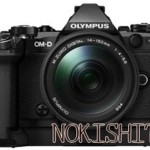(FT4) E-M5II has the E-M1 EVF and some E-M1 controls
A source told us the E-M5II has the same E-M1 electronic viewfinder. So no big surprise here too. The real major new feature is the multi-shot sensor shift tech. let’s hope this will makes us “WOW” when we will know exactly how this works…
Specs known so far:
Same E-M5 16MP sensor
Same E-M1 electornic viewfinder.
Update processor (improves slightly the IQ)
No PDAF
New sensor shift shooting that allows to combine 8 pictures in one to create a 40 Megapixel image
Improved 5 axis stabilization
It does have clean hdmi-out
all common frame rates and video optimized af-algorithm.
50Mb/s all 1080p (no 4K recording)
–
For sources: Sources can send me anonymous info at 43rumors@gmail.com (create a fake gmail account) or via contact form you see on the right sidebar. Thanks!
For readers: Don’t miss any news. Join our group on facebook and follow our tweets.
Rumors classification explained (FT= FourThirds):
FT1=1-20% chance the rumor is correct
FT2=21-40% chance the rumor is correct
FT3=41-60% chance the rumor is correct
FT4=61-80% chance the rumor is correct
FT5=81-99% chance the rumor is correct