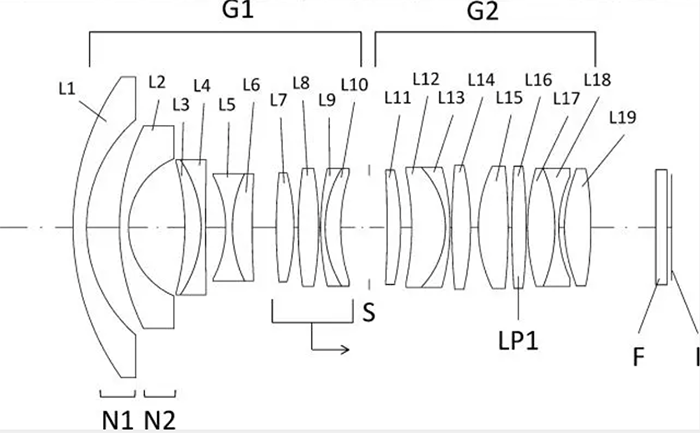(FT5) UPDATED-> White/beige E-P1 fullsize images!
Do you like it?
Source: http://www.shuttertalk.com/forums/viewtopic.php?pid=69151
Many Thanks to Kasey and O.N. who sent us the link simultaneously :)
UPDATE: The black E-P1 shown here (http://info.xitek.com/news/200906/15-20900.html) is clearly a fake!
.
UPDATE 2: Possible specs from http://forum.xitek.com/showthread.php?threadid=635107
Prices close to ¥ 90,000 ($917) Single lens plus two second half of the sale of 120,000 ($1,222) to ¥ 130,000 ($1,324)
17mm F2.8 sale ¥ 10,000 ($101) and 14-42mm F3.6-sell about ¥ 35,000 ($356)
SD 13M RAW JPEG RAW+JPEG
1280×720 7min 1280×720 7min video
640×480 14min 640×480 14min
Liveview with embedded electronic Liveview shake correction
3 LCD
11å€åŸŸAF 11 area AF
ISO 6400-200
Shutter speed 60-1/4000
.
P.S.: If you want to post the image on your blog/forum please use this link: http://i44.tinypic.com/2aaecd1.jpg
.
And support our website without paying a single penny:
– by simply choice to start your shopping by clicking one of our partnershops!
– by tolerating our google advertising (we get paid for every click). Thank you!
.
And feel free to join the 43rumors team writing an email at 43rumors@gmail.com