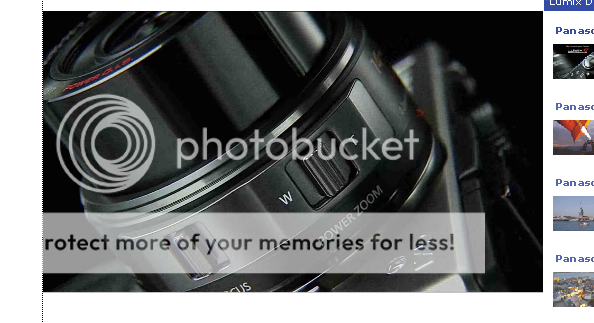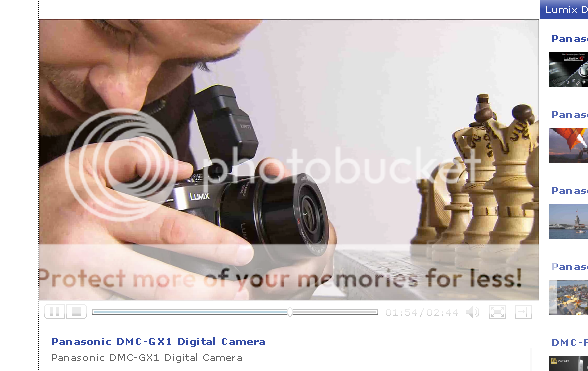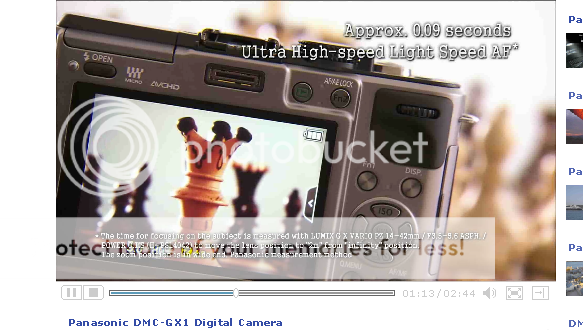(FT5) HOT! Panasonic GX1 video and pictures leaked!
The upcoming new Panasonic-GX1 has been leaked at Panasonics website (Click here). You will see the introduction video plus some videos shot with the GX1. Hurry! They will probably remove it soon.
UPDATE: The video is now on youtube (you can watch it on top of this post).
As you know our sources told us the camera will be announced in Japan on November 8. The video shows some of the camera specs. Here is what we know so far:
– 16 megapixel sensor (should be the same of the [shoplink 22077 ebay]Panasonic G3[/shoplink]).
– New Venus engine
– camera has a grip and our sources told us it is a bit tinier than the [shoplink 14828 ebay]Panasonic GF1[/shoplink]
– ultra fast 0,09 second AF with X lenses.
– built-in flash
– new 1.44 milion dot external viewfinder.
– Silver and Black body
– 460k and 3 inch LCD screen
The GX1 will be announced on Monday 7 November at 5-6am London time. Be sure to be online at 43rumors! I will update you with all news and reviews. And I want to remind you that we now have a new Facebook fanpage (Click here) you should join!!!