(FT5) continuely UPDATED-> Ladies and Gentleman… 43rumors has the first Olympus E-P2 image!

You can see the E-P2 near the ! The E-P2 comes in black!
Google translation of the chinese text:
“* Body jacket CSS-S10BWT (White) CSS-10BBR (Brown) CS-10BBK (black)
White (CS-10BWT) or brown (CS-10BBR) or black (CS-10BBK) three types of options.”
Feel free to post the images on your blog or forum and it would be nice if you put a link on us. And keep following us until the real announcement! Follow us on twitter! Subscribe our RSS feed!
Here the other pictures:

Google translation:
“* Electronic viewfinder VF-2
An external installation, E-P2-specific high-resolution electronic viewfinder, which has 1.44 million pixels, 100% field of vision and 1.15x magnification, while the ultra-high contrast and brightness characteristics of the video camera can even add an external color comparable to the viewfinder. It also provides a refractive adjustment function.
* Can not be installed on the accessory shoe used in conjunction.”
Shoe accessory attachment port and allows you to use the optional stereo microphone to achieve high-quality stereo linear PCM recording.
* Can not be installed on the accessory shoe used in conjunction.“
UPDATE: Olympus sends invitation for a big camera event…in Sweden!
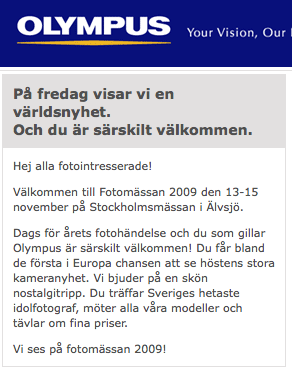
Original swedish Invitation is available here: http://circular.olympus-imaging.eu/
Google translation:
“On Friday, we show a world first.
And you are especially welcome.
Hi all photo interested!
Welcome to the Photo Fair 2009 on 13-15 November at the Stockholm International Fairs.
Time for this year’s event and photos as you like Olympus is particularly welcome! You may be among the first in Europe the chance to see autumn’s big news camera. We offer a pleasant nostalgia. You will meet Sweden’s hottest idol photographer, meets all of our models and compete for great prizes.
See you at the photo exhibition 2009!”
UPDATE2:

Countdown for the Olympus E-P2? http://focus.it168.com/focus/200910/oly_newpen/index.html
Zhou wrote me following text:
“IT168.com is a big website of IT hardware and 3C stuff in China. These days they launch a countdown with Olympus of Oly’s NEW PRODUCT ON M4/3 SYSTEM! On the page the draft picture is an estimated one of the new m4/3 camera. The unveiled date will be NOV. 6th. ”
UPDATE4:
Olympus E-P2 announcement expected on Thursday 5 November (we are still waiting for some 100% proove of it).
—
No more stress to pass any examination. We have solution for your 70-432 professional exam. Get latest information on 70-448 exams and quality exam preparation tools for 70-450 exam code.






