New Metabones MFT adapter makes the magic: your lens faster, wider and sharper!

It’s Monday Morning and this news will shock you and you wake you up! :)
Metabones just announced the new “Speed Booster” Adapter that makes any FF or APS-C (and not MFT!) lens faster, wider and sharper! Philip Bloom posted the news as first and explained how it works:
“The Metabones ‘Speed Booster’ is a 0.71 x focal reducer, that will effectively turn your full frame 50mm f/1.8 lens into a 35mm f/1.2 lens. Note, doing so (as a guide) will increase the aperture of that lens by one stop. It will be available in January 2013 from Metabones’ web site http://www.metabones.com and its worldwide dealer network for US$599 / £372 plus shipping and applicable taxes and duties“
The adapter reduces the image circle of FF or APS-C lenses and both will cover the MFT sensor area. The only not so good things about the lens are you can use only APS-C or FF lenses and not MFT or FT lenses!
Here is an image that shows you how it works:
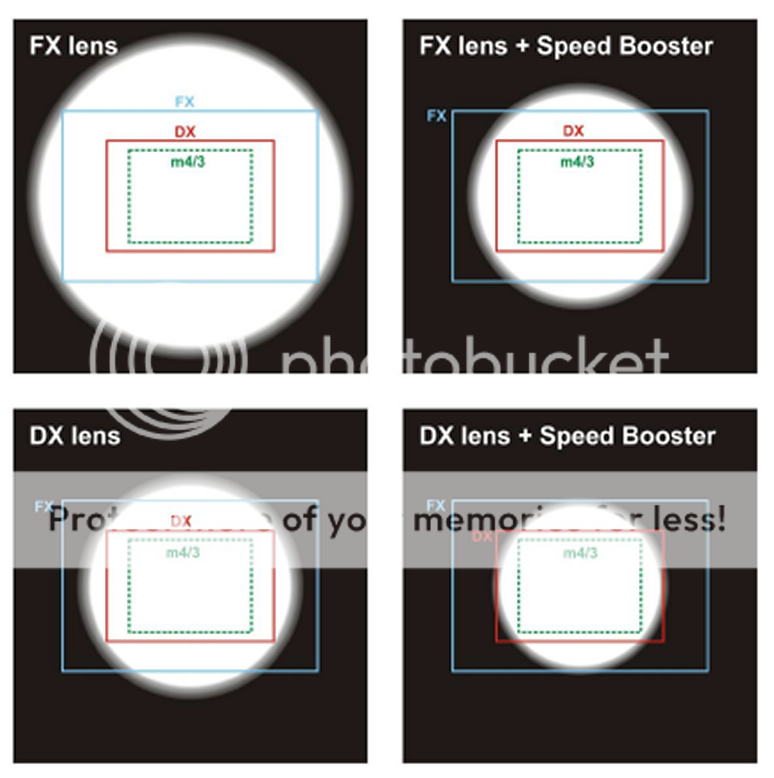
The image circle gets reduced and this actually doesn’t decrease the image quality!
And here is a video sample shot by Philip on a NEX camcorder (APS-C):
194 grams from James Miller on Vimeo.
Take some time to read Philip Bloom post and than let me know:


