Nick Driftwood’s GH5 got stolen. And here is how you can help him to find it again
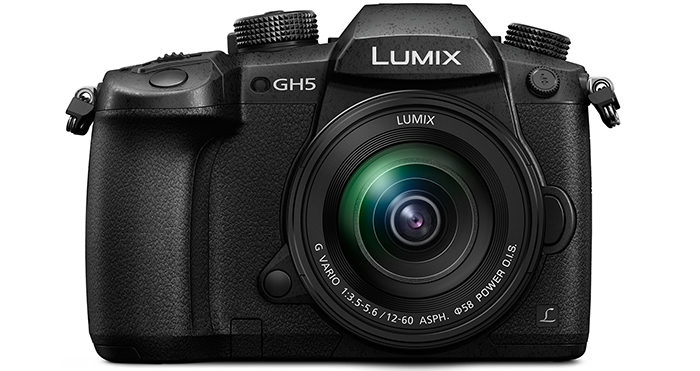
Nick just sent me that message:
I want to report that my GH5 was stolen along with an SLR Magic Anamorphot 35mm T2.4 lens during a workshop visit to Barcelona yesterday. I was taking footage around the Gothic area – Carrer d’en Monec (Map ref: https://www.google.co.uk/maps/@41.3887062,2.1774242,3a,75y,316.24h,41.57t/data=!3m6!1e1!3m4!1s6uKFZX5WCpO_rpheeReWbA!2e0!7i13312!8i6656!6m1!1e1) when I was tricked and let go of my guard. From under my nose in a mere second my camera was swiped and suspects ran off.
Serial number of Lumix GH5 is WG-PP001244. The SLR Magic had a white sticker on it saying the number SLRM355 I think though Im awaiting confirmation.
Please could you get a message out to readers of 43rumors to be wary. Especially that map reference in Barcelona!. There is a reward leading to the recovery of the Camera and SLR Magic lens.
I hope 43rumors readers can help him to find the camera again!



