Officially announced: GH5, G80 and three new MFT Leica lenses!

The first real world image of the GH5 by ePhotozine
Preorders:
G85: BHphoto. Adorama. Amazon. ParkCameras. WexUK.
FZ2500: BHphoto. Adorama. Amazon. ParkCameras. WexUK.
Lx10: BHphoto. Adorama. Amazon. ParkCameras. WexUK.
Panasonic GH5:
The camera will be released in early 2017. Full press release can be read on that 43rumors post. This is the GH4 teaser video. Short video of the GH5 preproduction camera on stage at Photokina. GH5 vs GH4 by Parkcameras.
The camera records records 4:2:2 internallly but only in 8bit when you have 4K60fps and in higher 10bit when you record 4k30fps. The 6K photo feature is quite strange, it probably records a stream of 6000×3000 images…so 6K is not really the proper deifnition but more of a “marketing-trick”. It’s unclear if the camera records 4K with a small crop or with no crop and downsampling.
Here are the real world images of the GH5 by ePhotozine (Click on the image to enlarge):
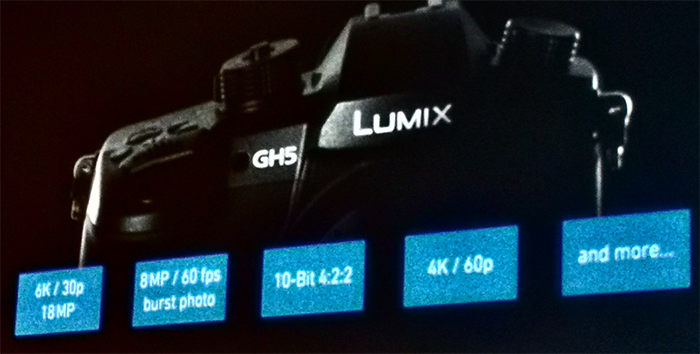
Panasonic G80:
Review by Richard Wong. Review at Jacobjamesphotography. Review with RAW fiel samples at Extrahw. Preview by CameraLabs. Review at ePhotozine. Sample gallery at Dpreview. Hands-on at Dpreview. Explora. Toma de contacto DSLRmagazine. And introduction video by Panasonic on Youtube.
Three new Panasonic MFT lenses:
8-18mm f/2.8-4.0
12-60mm f/2.8-4.0
50-200mm f/2.8-4.0
A real world image of the three lenses via ePhotozine
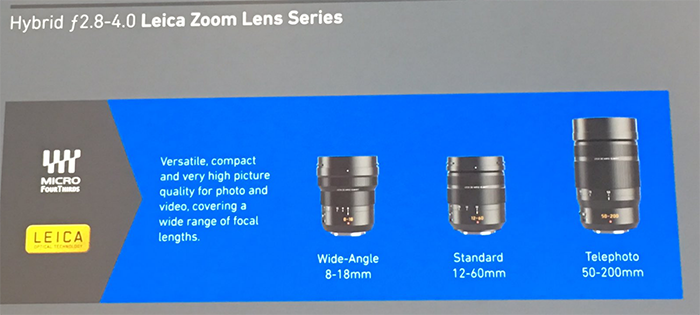
New compacts:
FZ2000 preview by CameraLabs. Hands-on at Dpreview.
LX15 preview by CameraLabs. Hands-on at Dpreview.








