Olympus kills grey market by dropping the worldwide warranty!
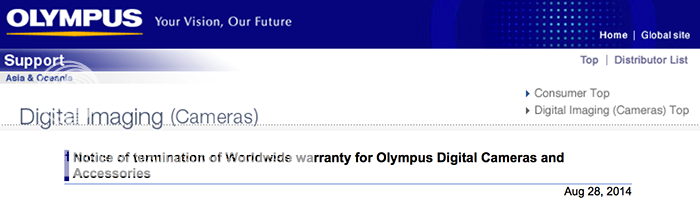
With a plain simple press text Olympus officially announced the termination of the global warranty program. This is going to affect all buyers that will buy Olympus stuff from abroad. This is likely going to affect seriously the large grey market. This is the official press text:
“Olympus Imaging Corporation has been providing Worldwide warranty for digital cameras and accessories since April 1, 2004, except for some countries and regions.
However, the time has come to stop providing Worldwide warranty because of regulation by laws and differences in the infrastructure of the repair facilities in individual countries.
Please kindly be informed that Worldwide warranty will not be provided with most of our Micro Four Thirds System and compact digital camera products shipped after September of 2014.The Worldwide warranty card you have, is currently still valid as long as it meets the conditions required for warranty repair. Also, the Worldwide warranty card enclosed with the new products which you purchase from now, is also valid. Local warranty card is valid only in the country where you purchase the product and all repairs undertaken in other countries will be a chargeable service.
For any questions please refer to the “Olympus Authorized Distributor List” and contact our Service Station or Distributor for assistance.”



