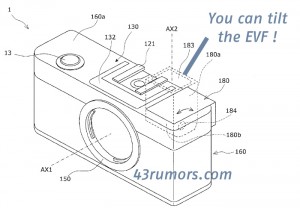(FT4) HOT! Panasonic GF2 with Built-in EVF?
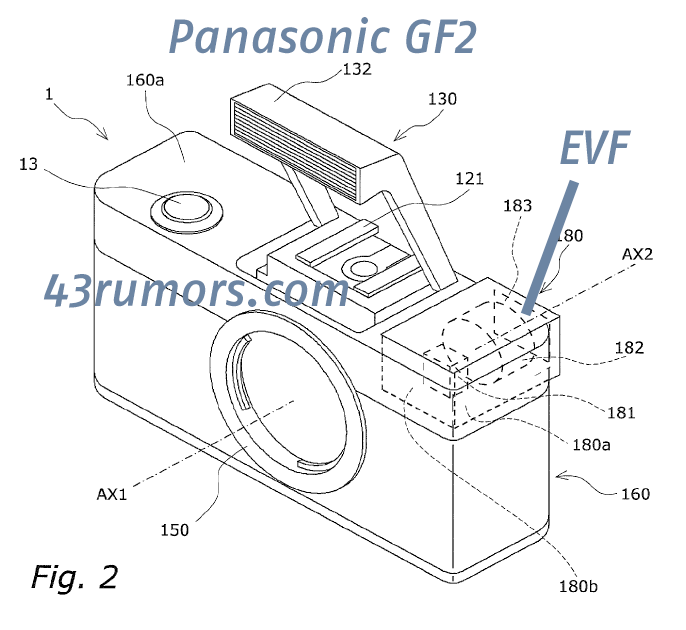
The Panasonic GF2 has been finally announced! Click here to read all news and reviews: https://www.43rumors.com/panasonic-gf2-officially-announced-continually-updated/. You can see the camera specs at Amazon and BHphoto.
IS THAT THE PANSONIC GF2 (or GF3)???
We found a very interesting new Panasonic patent which displays a Panasonic GF1 similar camera with Built-In EVF. Finally a rangefinder styled
MicroFourThirds camera!!!
If something is patented it doesn’t mean that it will certainly become real. Anyway in that case we also have our sources confirming that Panasonic is working on a Panasonic GF1 version with with built-in EVF!
Main features:
Built-In EVF
Titlable EVF
The EVF is able to selectively display both moving pictures and still pictures.
The EVF “could” be OLED
Built-in Flash
CMOS sensor
Here some interesting parts of the patent:
– “There has always been a great need for interchangeable lens digital cameras to be made more compact.”
– “However, if an electronic viewfinder is disposed where a conventional optical viewfinder function component used to be disposed, there needs to be the same amount of space above the body mount as when a pentaprism or the like is disposed, and the various parts cannot be disposed efficiently, which hampers efforts at making the camera body smaller.
The technology disclosed here is intended to reduce the size of a camera body.”
– “With this camera body, the electronic viewfinder is disposed beside the body mount. That is, the electronic viewfinder is disposed so that it is not above the body mount, which is relatively large in the up and down direction. Also, the electronic viewfinder is disposed above the shutter drive device, which is relatively small in the up and down direction. This allows the various parts to be disposed more efficiently, so the camera body can be more compact..”
– “The EVF 180 is able to selectively display both moving pictures and still pictures.”
– “The viewfinder image display unit is a device that displays images, and in addition to a liquid crystal monitor, it can be an organic electroluminescence device, an inorganic electroluminescence device, a plasma display panel, or another such device.”
– “The EVF 180 is connected by a rotary shaft 184 so as to be rotatable with respect to the camera body 1. By rotating around the rotary shaft 184, the EVF 180 can assume a state other than the eye level position (first disposition). ”
source: United States Patent Application 20100060771
—————————-
Support our website! When you click on those links it doesn’t matter what you buy (book, CD’s or electronic items) we get a small commission for it and you don’t pay any penny more! Thanks
US shops: Amazon US / BHphoto / Adorama / J&R
/ Calumet Photographic for digital cameras /
Amazon Canada
European shops:
Amazon: Deutschland / France
/ United Kingdom
PIXMANIA: België / Deutschland / España /
Holland / Italia / Österreich