Patent: Konica Minolta 12-42mm MFT lens.
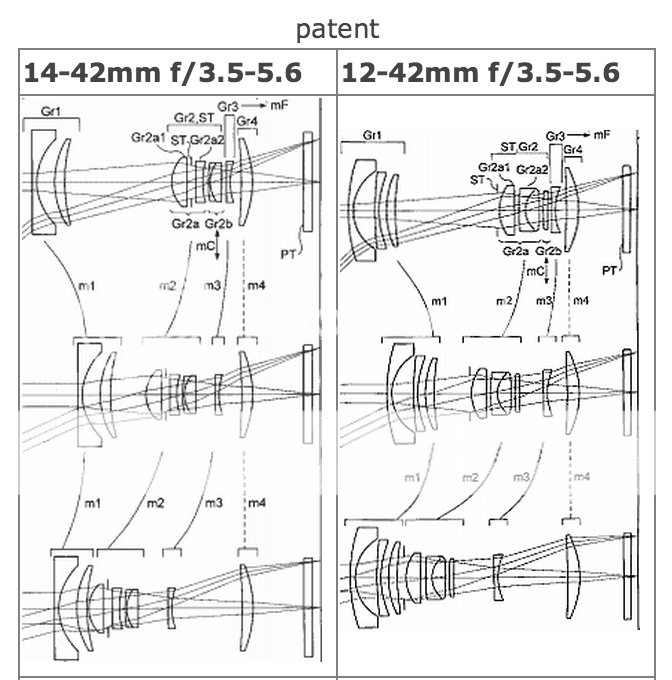
Egami (translation here) spotted another Konica-Minolta patent describing a normal 14-42mm or (as variation) 12-42mm lens. The interesting news here is that the lens is made to cover a Four Thirds sized sensor. And as you may recall there already is another patent for a 43mm f/1.4 MFT lens from Konica-Minolta (43rumors article here). I haven’t heard yet about a possibility that Konica-Minolta may join the MFT system. But it’s interesting to see that they are patenting MFT lens designs. Where there is smoke there is fire or not?
Reminder:
Konica and Minolta have a long history of lens design for rangefinder cameras. Konica designed the [shoplink 33268 ebay]Hexanon M-mount Lens series (here on eBay)[/shoplink]. That includes the superb [shoplink 33269 ebay]Hexanon 50mm f/1.2 (here on eBay)[/shoplink]. Minolta made the famous [shoplink 33270 ebay]Rokkor M-mount lens series (here on eBay)[/shoplink]. That includes for example the [shoplink 33271 ebay]40mm f/2.0 pancake (here on eBay)[/shoplink]. This is just to say that Konica-Minolta would add a very high value to the whole Micro Four Thirds system! Here are the images of the 40mm lens (left) and 50mm Hexanon (right):
[shoplink 33271 ebay][/shoplink][shoplink 33269 ebay]
[/shoplink]




