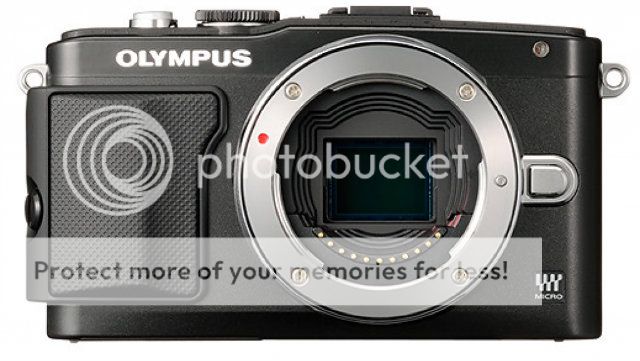Surprise: The Olympus E-PL5 has no Low-Pass Filter (no AA filter).
Recent E-M5 and E-PL5 comparisons showed how the image quality is quite different despite the fact that both uses the same Sony 16MPX sensor. Our friend Pierre Paul Lepidi (translation here) may found one of the possible causes that may explain the increased E-PL5 image quality. He contacted Olympus France and got the confirmation that the E-PL5 uses no Low-Pass Filter at all!
The exact info from Olympus France was: “As agreed during our recent telephone conversation, we confirm that the unit E-PL5 lacks the LPF, low-pass, unlike the M5-E device.”
This new PEN cameras didn’t excite us a lot when announced back in September and they never managed to jump into the best mirrorless camera rankings. But they are grabbing more and more attention now!
—
New PEN preorders:
E-PL5 at Amazon, Adorama, Bhphoto. In EU at Amazon Germany, Amazon UK, Amazon France,
E-PM2 at Amazon, Adorama, Bhphoto. In EU at Amazon Germany, Amazon UK, Amazon France,
—
More info about Low-Pass (or so called Anti Aliasing) Filters on Wikipedia. E-M5 vs E-Pl5 tests at M43.eu (Translation here) and Techradar.