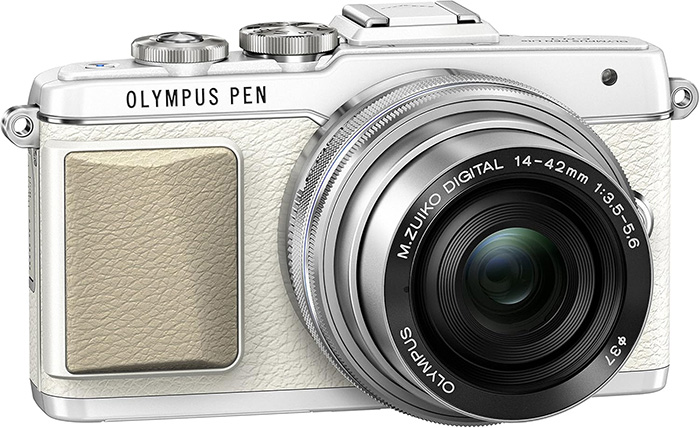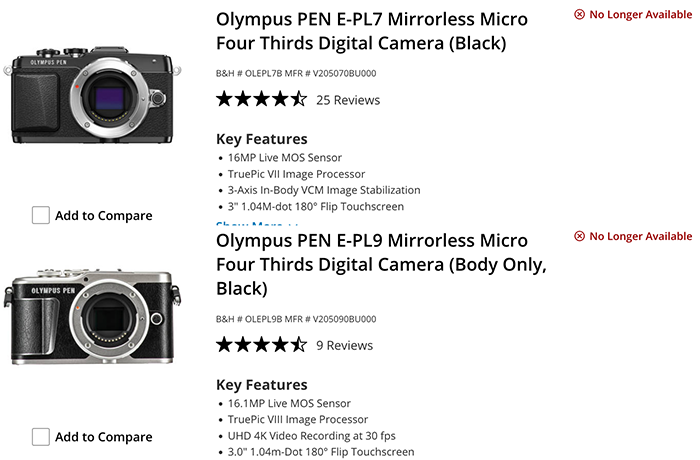Skylum released the new Spring update on their Luminar software (10% off with our coupon code “SAR”).
Press text:
The latest update focuses on making everyday editing faster, easier, and more intuitive, with new tools and thoughtful improvements shaped directly by user feedback. Whether you’re a hobbyist looking to streamline your process or a pro aiming for polished results with less hassle, this update brings meaningful enhancements without overcomplicating your workflow.
A Smarter, Smoother Luminar Neo: Here’s What’s New
Luminar Neo continues to evolve, and this latest update is a perfect example of how thoughtful changes can make a big difference in your photo editing workflow. Built on direct feedback from users, this update focuses on refining the user experience, improving performance, and adding just the right touch of creative flexibility.
Instead of sweeping changes or flashy overhauls, this update brings a collection of smart, user-driven enhancements that photographers will actually use. Let’s take a closer look at what’s new and how it can help improve your editing process.
Auto Adjust: Your New Go-To for Quick Enhancements
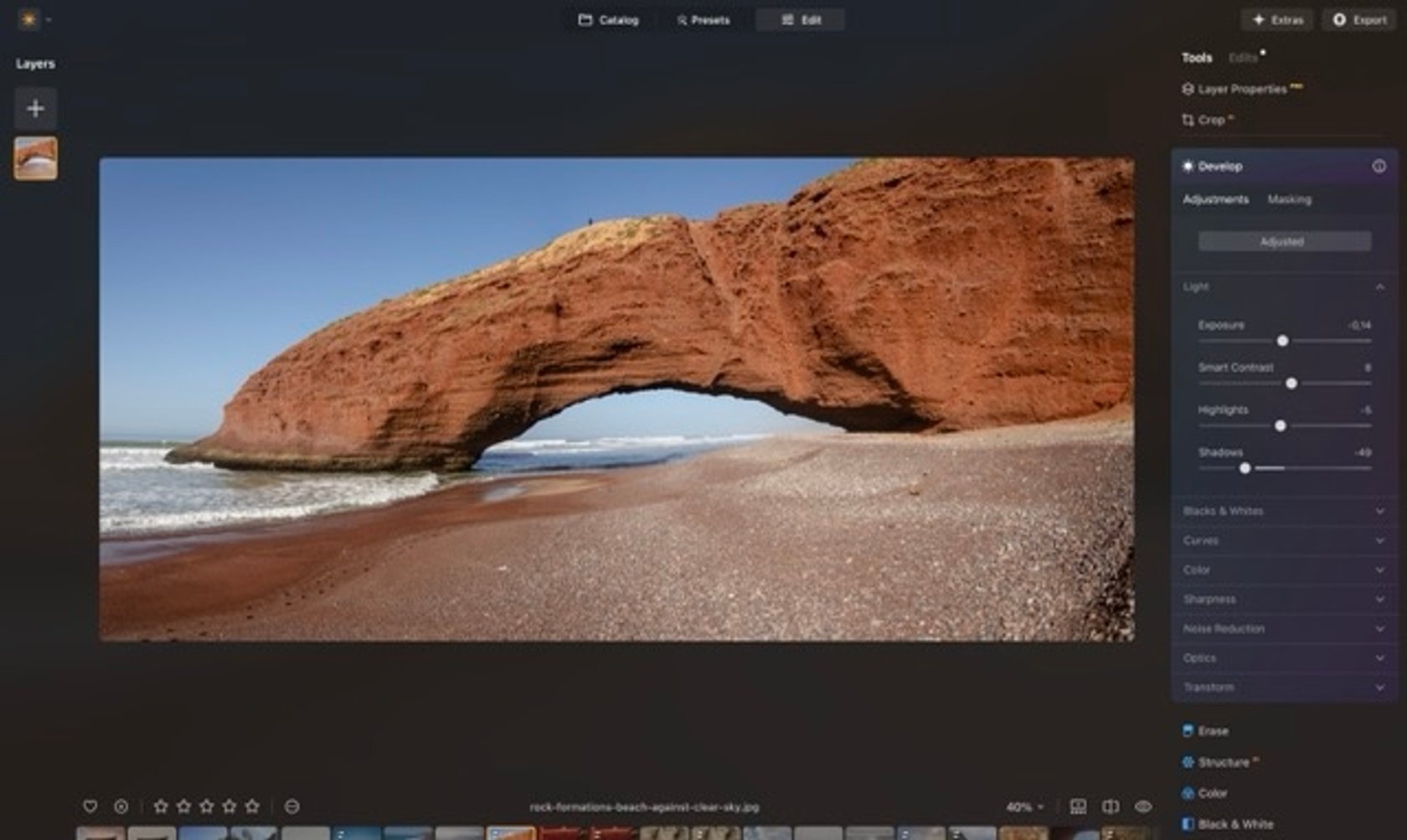 One of the most helpful additions in this update is Auto Adjust, a new feature integrated into the Develop and Develop RAW tools. Auto Adjust analyzes your image with one click and automatically adjusts key settings like exposure, highlights, shadows, and black and white levels.
One of the most helpful additions in this update is Auto Adjust, a new feature integrated into the Develop and Develop RAW tools. Auto Adjust analyzes your image with one click and automatically adjusts key settings like exposure, highlights, shadows, and black and white levels.
Whether you’re processing travel shots, portraits, or everyday moments, Auto Adjust gives you a great starting point. It’s especially useful for photographers looking to speed up their workflow while still keeping creative control over the final look.
You can use Auto Adjust as a quick fix or as the first step in a more detailed edit—either way, it adds real value to your toolkit.
Catalog Cache Cleaning: Smoother Performance, Less Clutter
 Photographers always prioritize performance, especially when working with large image libraries. That’s why Luminar Neo has introduced a new Catalog Cache Cleaning feature, now available in the Preferences panel.
Photographers always prioritize performance, especially when working with large image libraries. That’s why Luminar Neo has introduced a new Catalog Cache Cleaning feature, now available in the Preferences panel.
This tool lets you quickly clear cached files from your catalog, helping free up disk space and improving speed. The team recognizes that speed can be tricky—it might feel faster when there’s more room to work with, especially if you’re running low on storage. However, clearing the cache can sometimes mean that images take a bit longer to reprocess the next time you open them. It’s a trade-off that opens the door for future optimization and smarter memory handling.
If you’ve ever noticed slowdowns with a large project, this tool is definitely worth checking out.
Smarter Atmosphere AI: Fog That Feels Like Magic
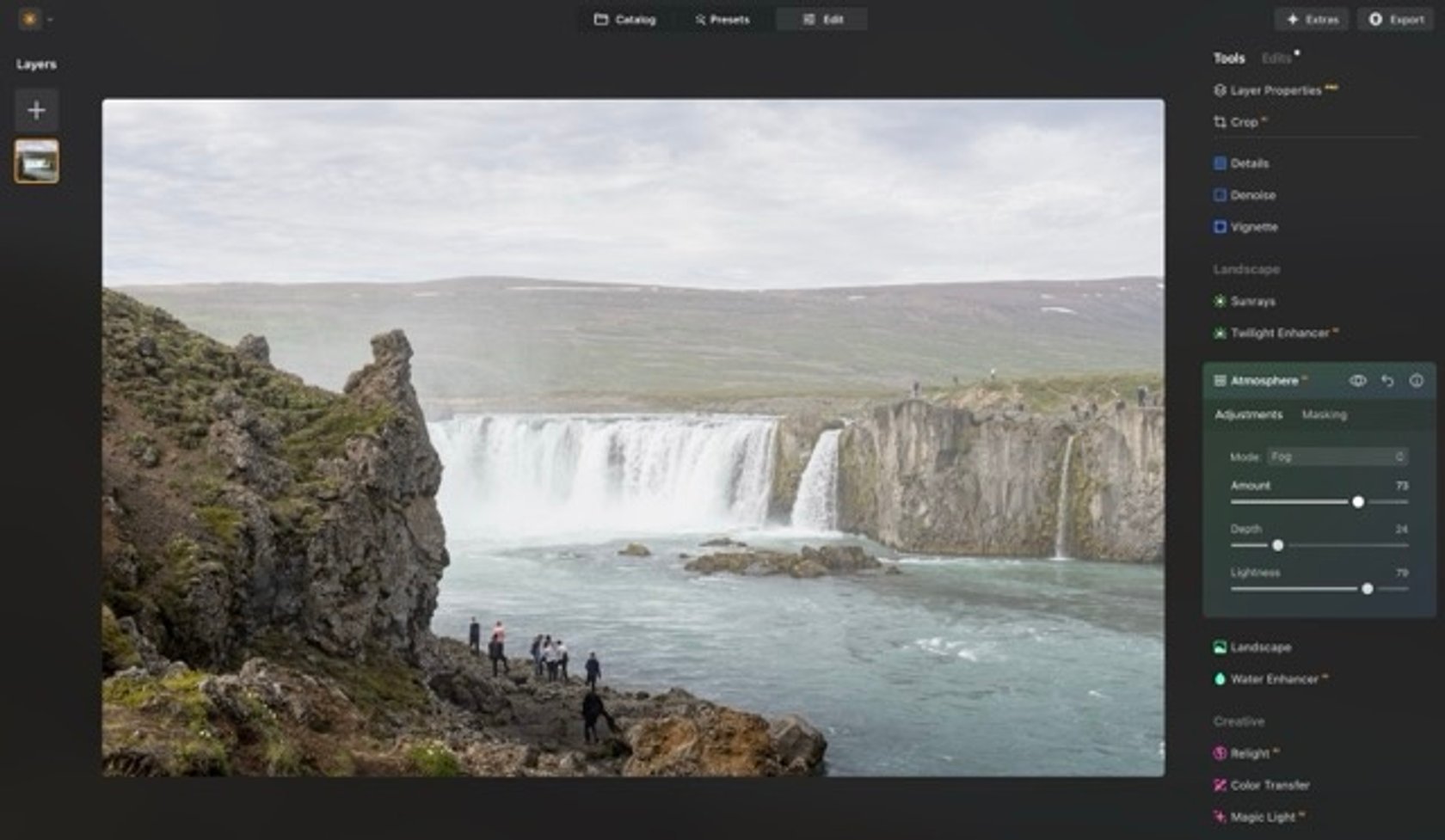 If you love adding mood to your photos, you’ll appreciate Atmosphere AI’s subtle yet noticeable upgrade. This update includes improvements to the tool’s underlying Depth Models, which result in more realistic and immersive fog effects.
If you love adding mood to your photos, you’ll appreciate Atmosphere AI’s subtle yet noticeable upgrade. This update includes improvements to the tool’s underlying Depth Models, which result in more realistic and immersive fog effects.
Now, when you apply fog or haze, the tool better understands the depth and structure of your image. This allows fog to wrap more naturally around objects in the scene, adding cinematic depth without overpowering the photo.
Whether you’re enhancing a dramatic landscape or adding a bit of mystery to a portrait, this upgrade helps make your edits feel more believable and polished.
An Improved Export Menu with More Custom Options
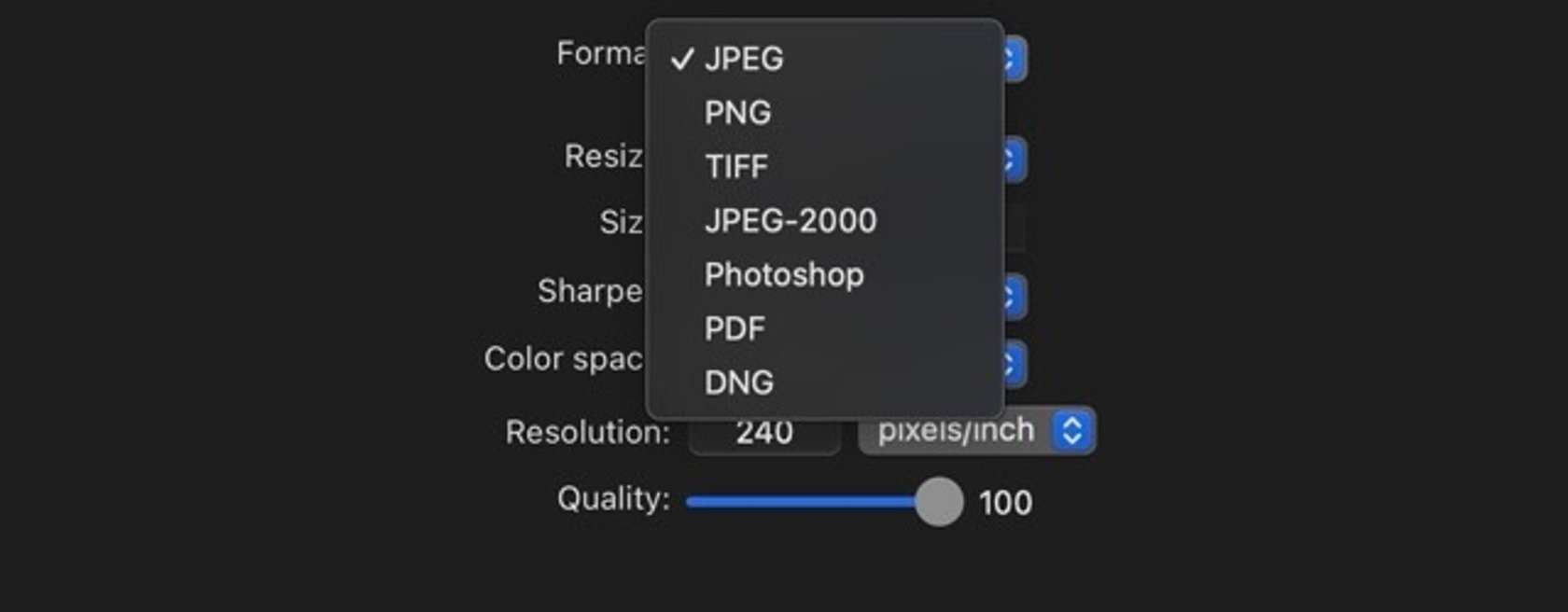 Finishing your edit is just as important as starting it, and the updated Export Menu in Luminar Neo makes that final step easier and more flexible than ever. The redesigned interface now gives you advanced control over how your images are saved and shared, offering customization for:
Finishing your edit is just as important as starting it, and the updated Export Menu in Luminar Neo makes that final step easier and more flexible than ever. The redesigned interface now gives you advanced control over how your images are saved and shared, offering customization for:
-
File format (including the new DNG export option)
-
Image quality settings
-
Resolution and size adjustments
-
Custom file naming
-
Optimized export for email attachments
-
Seamless transfers to Luminar Share for mobile and social sharing
These options streamline the export process, whether you’re preparing files for print, web, or archiving. With more efficient file management and export presets, it’s now faster to share your finished edits across devices or with clients—no extra steps needed. Whether you’re sending a quick preview to a client or transferring a final image to your phone, this update makes it effortless.
User Feedback Takes Center Stage
Perhaps the most meaningful addition in this update isn’t a new tool—it’s the commitment to listening. Luminar Neo now includes built-in options for users to submit feedback and even upload images to help demonstrate real-world issues or ideas.
This opens up a direct line of communication between the community and the development team, making future updates even more relevant and responsive. It’s clear that the team behind Luminar Neo is not just building software—they’re building it with their users.
Final Thoughts: Small Changes, Big Difference
This Luminar Neo update isn’t about radical transformations—it’s about refining what works, fixing what doesn’t, and adding thoughtful touches that improve the everyday editing experience.
From Auto Adjust to smarter fog effects and faster performance, every improvement feels purposeful and practical. It’s the kind of update that might not grab headlines, but it will absolutely make your workflow smoother and more enjoyable.
Perfect! Here’s your final, fully polished closing section with the link and 85% offer seamlessly integrated:
If you haven’t checked out these new tools yet, now’s a great time to open Luminar Neo and explore what’s changed. Sometimes, the best updates are the ones that quietly make everything work better—and this one does just that.
Exclusive Tools of Endless Possibilities in One AI Editor
Explore Now!
And if you’re not using Luminar Neo yet, now’s the perfect time to jump in. It’s 85% off for a limited time, giving you full access to powerful, intuitive tools designed to help you create with more focus and freedom.





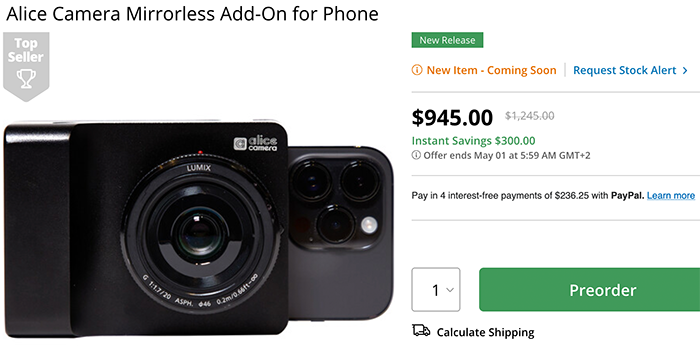
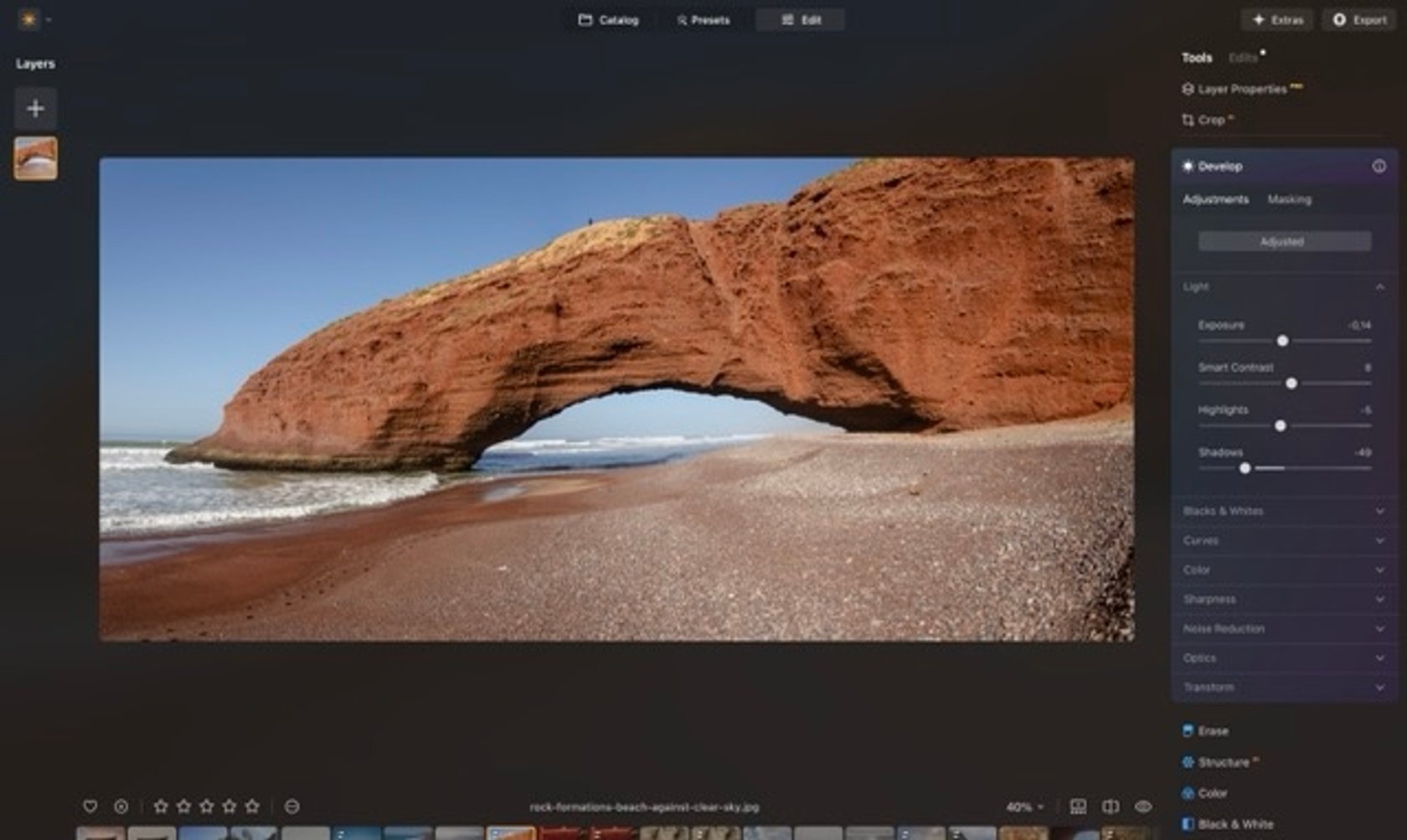 One of the most helpful additions in this update is Auto Adjust, a new feature integrated into the Develop and Develop RAW tools. Auto Adjust analyzes your image with one click and automatically adjusts key settings like exposure, highlights, shadows, and black and white levels.
One of the most helpful additions in this update is Auto Adjust, a new feature integrated into the Develop and Develop RAW tools. Auto Adjust analyzes your image with one click and automatically adjusts key settings like exposure, highlights, shadows, and black and white levels. Photographers always prioritize performance, especially when working with large image libraries. That’s why Luminar Neo has introduced a new Catalog Cache Cleaning feature, now available in the Preferences panel.
Photographers always prioritize performance, especially when working with large image libraries. That’s why Luminar Neo has introduced a new Catalog Cache Cleaning feature, now available in the Preferences panel.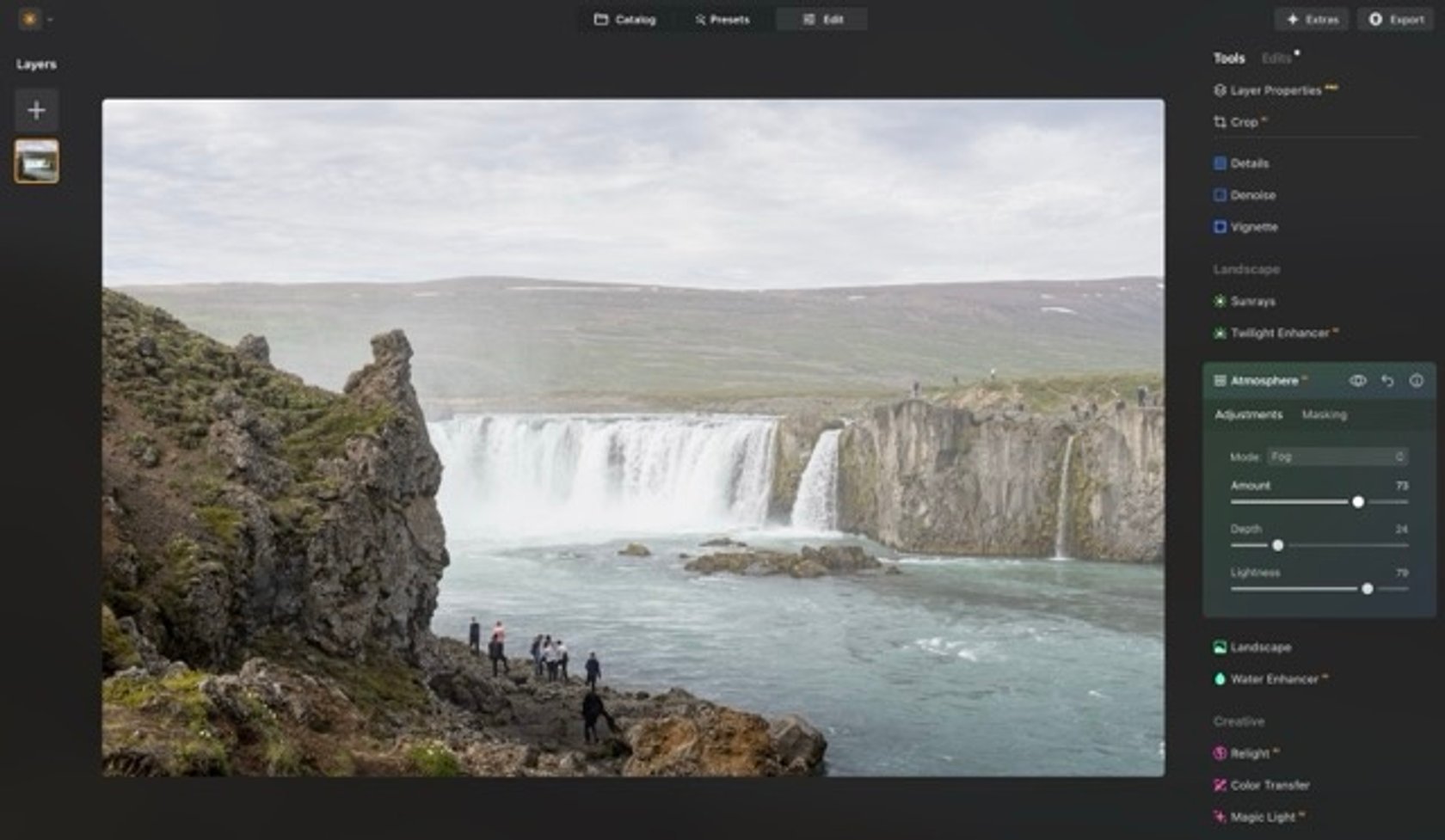 If you love adding mood to your photos, you’ll appreciate Atmosphere AI’s subtle yet noticeable upgrade. This update includes improvements to the tool’s underlying Depth Models, which result in more realistic and immersive fog effects.
If you love adding mood to your photos, you’ll appreciate Atmosphere AI’s subtle yet noticeable upgrade. This update includes improvements to the tool’s underlying Depth Models, which result in more realistic and immersive fog effects.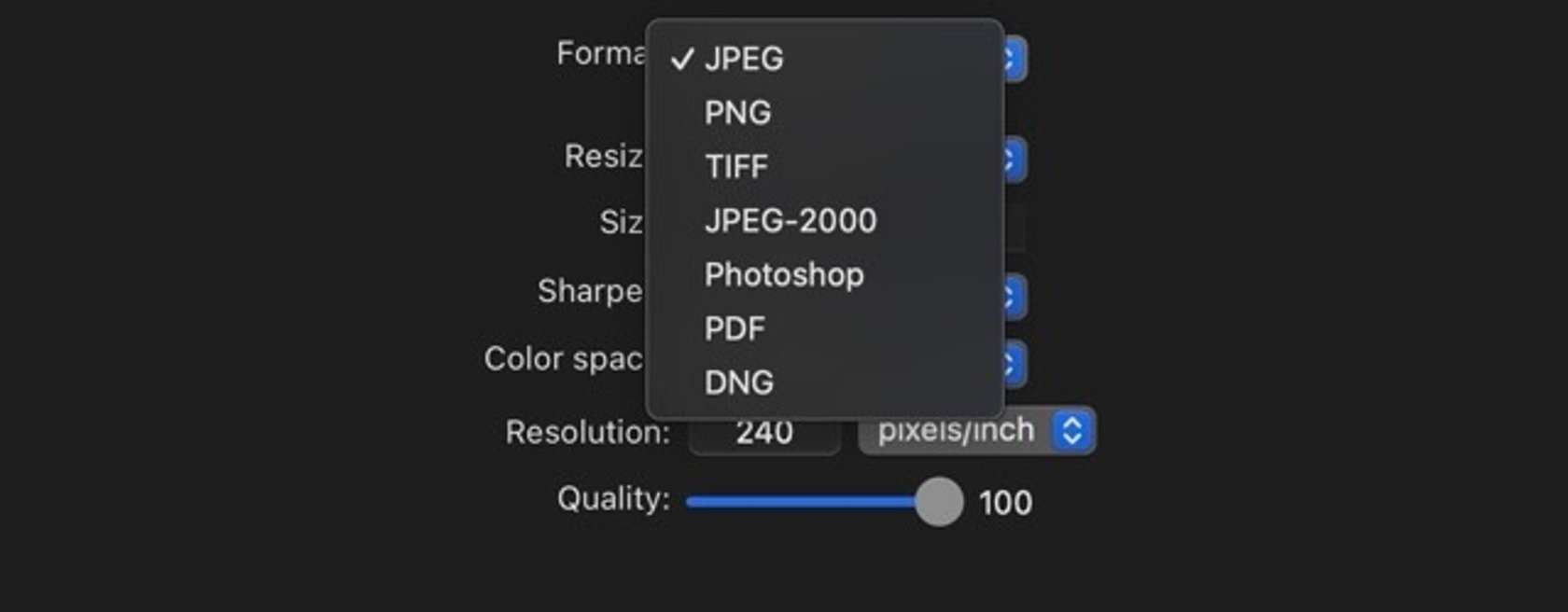 Finishing your edit is just as important as starting it, and the updated Export Menu in Luminar Neo makes that final step easier and more flexible than ever. The redesigned interface now gives you advanced control over how your images are saved and shared, offering customization for:
Finishing your edit is just as important as starting it, and the updated Export Menu in Luminar Neo makes that final step easier and more flexible than ever. The redesigned interface now gives you advanced control over how your images are saved and shared, offering customization for: