POLL: Do we really need a compact GX model with built-in viewfinder?
[shoplink 23692 ebay]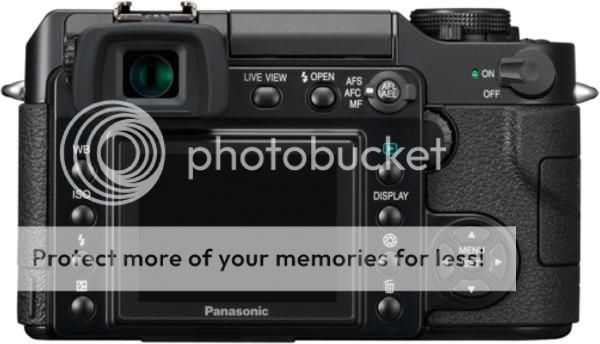 [/shoplink]
The picture on top shows the back of the [shoplink 23692 ebay]Panasonic L1 Four Thirds camera[/shoplink]
[/shoplink]
The picture on top shows the back of the [shoplink 23692 ebay]Panasonic L1 Four Thirds camera[/shoplink]
Now let’s face the big question. Who of you believes a GX model with built-in viewfinder would have been a better product than the newly announced [shoplink 26836]Panasonic GX1[/shoplink]? As you know the chiefs of Pana said that a GX model with built-in viewfinder “may price it out of the range of the people we’re trying to reach. And not everybody wants a viewfinder, so at least this gives the consumer the option of having it or not. Personally I do not use them…“. (Source: Photographyblog).
Let’s make some calculations about the possible price of the GX model with built-in viewfinder:
1) The GX1 body costs $700 at Amazon. The external viewfinder has been priced at around $250. Total price: $950
2) The [shoplink 25396]NEX-7[/shoplink] costs $1200 (but price will go up because of the flood)
3) The [shoplink 19929]Fuji X100[/shoplink] (which comes with fixed lens) also costs $1200.
4) The current Panasonic L1 Four Thirds camera with built-in viewfinder sells for $1900 at Amazon and for $1000 used on [shoplink 23692 ebay]eBay (Click here)[/shoplink].
So let’s assume the price of the GX model with built-in viewfinder would be $1000-$1100. The question is:
And an even more complicated question is:



