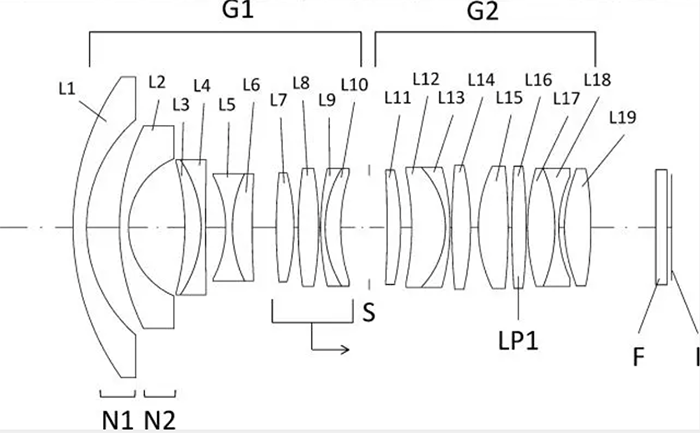GH2 shows its potential again (+ new refurbished Oly cameras)
Christmas Shootout: Part 1 from Philip Bloom on Vimeo.
As you know Canon created a lot of buzz around the new C300 video camera. It’s a super technological and expensive DSLR styled toy made for professionals. The video on top shows a test made by Philip Bloom. Our friend Andrew Reid form EosHD (Click here) made one of those comparisons that will make us m43 owners again feel proud of Panasonic :) Andrew “proves” how the hacked “GH2 really is insane for resolution and the cleanness with which it downscales that 18MP CMOS to 1080p. The codec shows very little sign of AVCHD compression, well on par with the C300′s codec.” Of course we are comparing apple of oranges but damn, the GH2 costs fifteen times less than the Canon! Can’t wait to see what the GH3 can do… ;)
P.S.: Letsgodigital (Click here) tested the Olympus E-PL3 and the camera scores a rating of 85 points out of 100. And here is the new list of refurbished Olympus cameras. Reminder, these cameras can be bought by Europeans only! I already bought five cameras in one month for my family and friends:
[shoplink 27999 ebay]Black Olympus E-PL1 double lens kit[/shoplink]
[shoplink 28001 ebay]White Olympus E-PL2 with 14-42mm lens[/shoplink]
[shoplink 28002 ebay]Black Olympus E-PL1 with 14-150mm lens[/shoplink]
[shoplink 28003 ebay]Black Olympus E-PL1 with 14-42mm lens[/shoplink]
[shoplink 28004 ebay]Black Olympus E-PL2 double lens kit[/shoplink]
[shoplink 28005 ebay]Black Olympus E-PL2 double lens kit[/shoplink]
[shoplink 28006 ebay]Silver Olympus E-PL1 with 14-42mm lens[/shoplink]
[shoplink 28007 ebay]Silver Olympus E-PL1 with 14-42mm lens[/shoplink]
[shoplink 28008 ebay]Silver Olympus E-PL1 with 14-42mm lens[/shoplink]
[shoplink 28009 ebay]Silver Olympus E-PL2 with 14-42mm lens[/shoplink]
[shoplink 28010 ebay]Black Olympus E-PL1 double lens kit[/shoplink]
[shoplink 28011 ebay]White Olympus E-PL2 with 14-42mm lens[/shoplink]
[shoplink 28012 ebay]Silver Olympus E-PL1 double lens kit[/shoplink]
[shoplink 28013 ebay]Black Olympus E-PL2 double lens kit[/shoplink]
[shoplink 28014 ebay]Brown Olympus E-Pm1 with 14-42mm lens[/shoplink]
[shoplink 28015 ebay]Black Olympus E-PL1 double lens kit[/shoplink]
[shoplink 28016 ebay]White Olympus E-PL2 with 14-42mm lens[/shoplink]
[shoplink 28017 ebay]White Olympus E-P1 with 14-42mm lens[/shoplink]