Panasonic GH5s now in Stock in the USA. And tested by Dpreview: “results are hugely impressive”

For the very first time the new Panasonic GH5s is in Stock in the USA via BHphoto, Adorama, Amazon, FocusCamera and Panasonic.
And right in time Dpreview published their full GH5s review:
The GH5S is a highly specialized filmmakers’ camera that makes few concessions to anything but this core purpose. An excellent sensor combined with high bitrate, 10-bit 4:2:2 capture means the results are hugely impressive. Add an external recorder and these benefits remain, even for both UHD and DCI 60p capture. The loss of stabilization means it’s limited to gimbal or tripod work but in those circumstances, it shines.
The camera earned the Gold Award and this is their list of PROS and CONS:
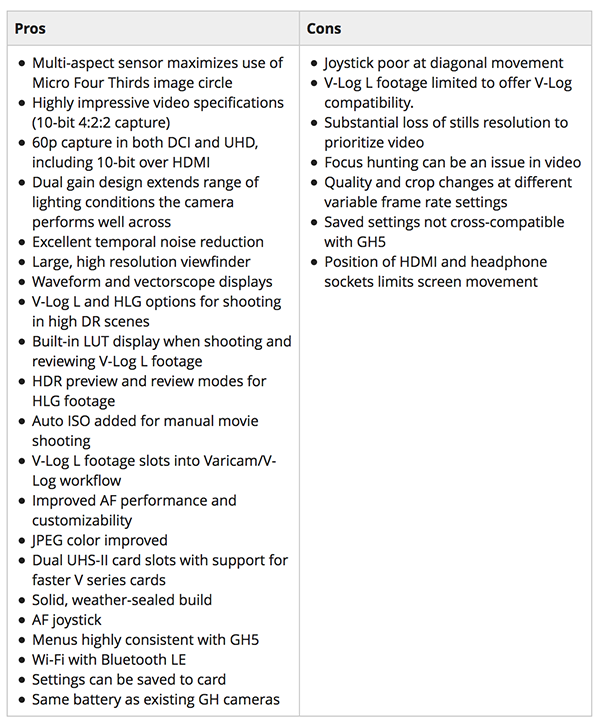
Reminder:
$300 off on the E-M1II and additional $300 discount with the 300mm lens at GetOlympus, Bhphoto (click “build bundle”), Adorama (click “Create bundle…”) and Amazon (click “get a discount…”).
10% discount on Capture One 11 (Click here) when using the coupon code “AMB43R“.
Current Olympus deals list at GetOlympus.
$300 off and $300 gift card for free with the Panasonic 12-60mm MFT lens sold by Adorama (Click here).


