The Heat pipe of the E-M1X
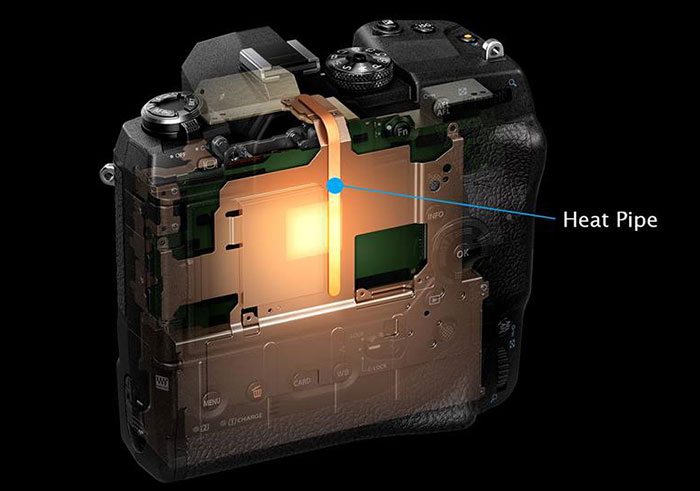
Olympus did share this small detail about the E-M1X heat pipe:
The Olympus E-M1X has powerful dual TruePic VIII image processing engines. In addition to image processing, these engines also control state-of-the-art functions such as Intelligent Subject Recognition AF, High Res Shot mode, and Live ND. As you can imagine, these engines generate an unprecedented amount of heat due to the enormous amount of calculations and processing they handle. Likewise the camera’s ultra high-speed continuous 4K / C4K shooting capability and powerful camera shake correction function generate heat as well. Finding a solution to prevent overheating- especially in sunlight- was a big task for the E-M1X design team.
To keep all of this hardware cool Olympus designed the E-M1X with a heat pipe that effectively disperses heat from the processors up through the casing and into the surrounding environment. This technical feat lets you shoot freely without worrying about the camera overheating.
E-M1X store links:
Olympus E-M1X in USA at Amazon, GetOlympus, Adorama and BHphoto.
Olympus E-M1X in Europe at Calumet Germany, ParkCameras, Jessops, WexUK.



