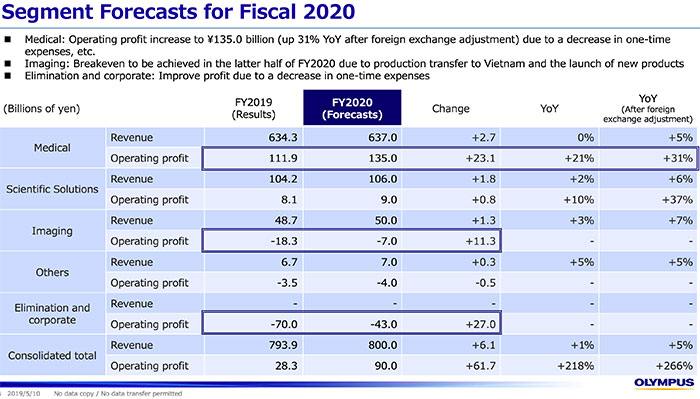Olympus 2019 financial report released: Imaging segment with -19% revenue and 17,1 billion YEN loss….but forecast is still optimistic!
Olympus released the full 2019 fiscal year report. And while the company as a whole did well the Imaging Segment suffered some severe losses:
-19% revenue and 17,1 bilion YEN loss
But there is a big one time cost included in these losses which should bring some benefits in the next year: The production has been moved from China to Vietnam. That’s why the 2020 forecast is rather positive. For the fiscal year 2020 Olympus expects:
“Breakeven to be achieved in the latter half of FY2020 due to production transfer to Vietnam and the launch of new products”
See the Imaging forecast here:
And this is the forecast for the full company:
Indeed those are not good results, but the company seems to be confident they can do a lot better this year! Now bring on the new E-M5III and other new MFT cameras and lenses :)