(FT5) Panasonic G100 spec sheet and press text leaked
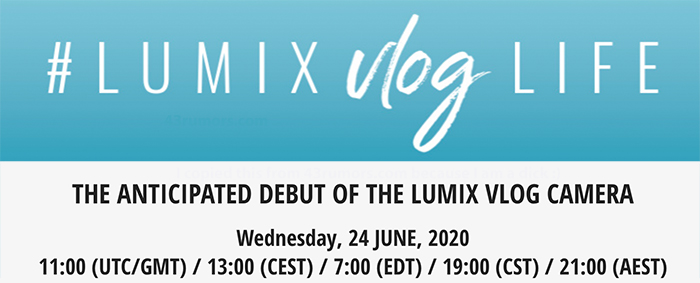
Nokishita confirmed our previously leaked specs and added the full spec sheet
Official press text:
Features That Make G100 Vlogging Ready
You’ll find all the camera features you need, right at your fingertips: a 3-inch free-angle touch rear monitor and advanced image stabilization, to ensure that you can shoot a clear walk-and-talk from any angle; to the Frame Marker, which enables you to quickly and easily check the composition in the camera frame; to the REC Frame Indicator, which helps you avoid time-consuming re-dos by clearly indicating when the camera is recording. Various popular aspect ratios such as 16:9, 4:3, 1:1, 4:5, 5:4 and 9:16 are available, ready for every platform from Instagram to YouTube.Amazing Audio and Video Performance
The Panasonic LUMIX G100 also features high-quality spatial audio recording, integrating OZO Audio by Nokia. The high-performance built-in mic is composed of three internal microphones (Surround, Front, and Back), which can be activated manually or automatically through the Tracking function to ensure clear audio whether you’re recording selfies, interviews, live events, or nature. When you’re ready to start editing, you can retouch, resize, crop, and more within the camera, or send to a Bluetooth or Wi-Fi-paired device with the push of a button via the LUMIX Sync app. For advanced videographers, the LUMIX G100 supports V-Log L recording.Compact and Lightweight for Easy Handling
Compatible with the Micro Four Thirds system, the LUMIX G100 Mirrorless Camera is remarkably compact and lightweight, easy to carry even with a lens. Tripod grip makes it easy to hold the camera and connects with the camera via USB to start/stop video recording, release the shutter, and enable/disable Sleep mode. Whether you are a beginner or experienced in content creation, you will find the G100 the perfect camera for creating ready-to-share, gorgeously high-quality vlogs and still photos that bring your ideas to life.



