Adobe doesn’t care what you think and quits the standalone version while launching the new Lightroom CC
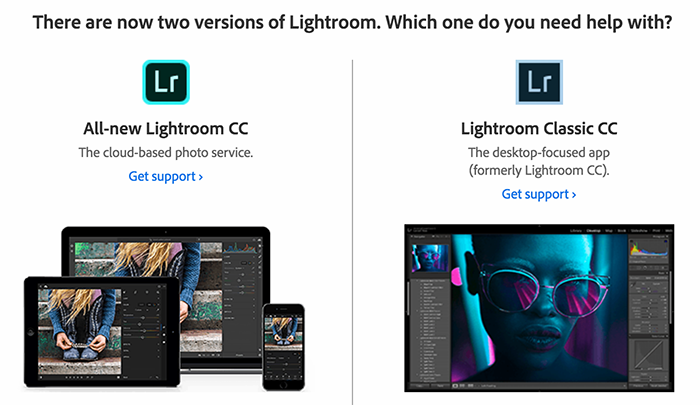
By now you will have learned via all possible photo websites that Adobe launched the new Lightroom CC. The real disaster news is that there will be no standalone version of this. Now its “cloud” or nothing. Imaging Resource brought it straight to the point: “It’s time to stop living under the illusion Adobe cares what you think”
time to seriously check out alternatives like Macphun and Capture One. I know they often do not the same thing as Adobe. But Macphun for example already promised that they are working on a Lightroom alternative.
P.S.: Lightroom CC vs Lightroom Classic CC explained on CameraJabber




