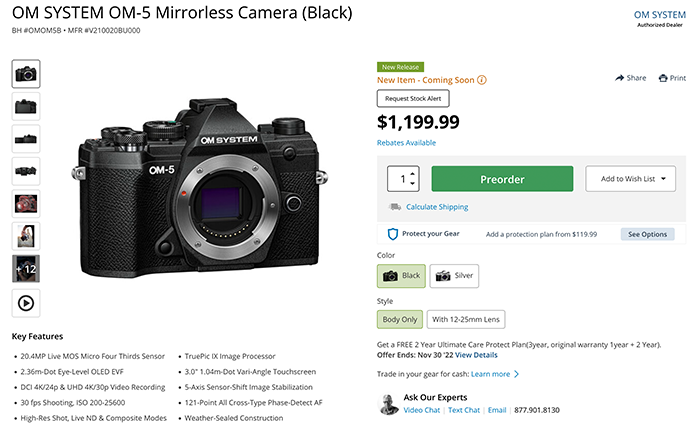Dpreview: OM System OM-5, what’s new and does it compete?
Preorders: Bhphoto, Amazon, Adorama, GetOlympus. Amazon EU, FotoKoch, FotoErhardt, WexUK.
Dpreview digged a bit more into the OM-5 features and said:
In conclusion, the OM System OM-5 might not be the most exciting new camera we’ve seen in 2022, it retains many special attributes. The fact that this didn’t grow a DSLR-shaped grip is actually kind of a blessing in a time that cameras are getting bigger and meatier. It’s nice to have this kind of retro-styled option that’s on the smaller side, has a long list of features, that retains and furthers OM System’s dedication to weathersealing.
- Faster processor
- Starry Sky AF, LiveND, and Handheld High-Res Shot
- IP53 rated weathersealing
- Improved image stabilization
- Reinforced bottom plate/tripod socket
- Native UVC/UAC webcam support
- Vertical orientation video shooting
- Uncapped video recording
It’s clear that these minor updates won’t make Olympus OM-D E-M5 Mark III owners run out to their local camera store to buy this as an upgrade. But as a camera for new shooters looking for something small that can do it all, the OM System OM-5 has a lot to offer.