First full Panasonic GX7 reivew posted at ePhotozine (with RAW files).
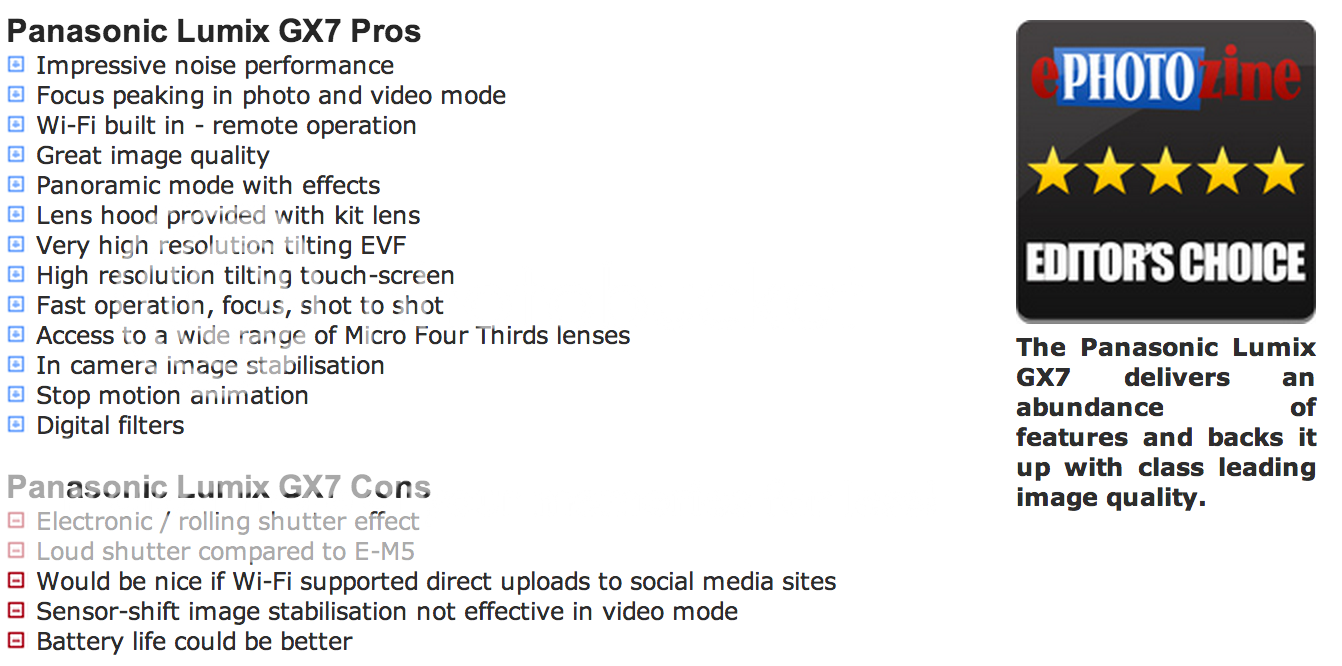
And finally the first Panasonic GX7 review has been posted at ePhotozine (Click here). They also posted the first RAW files (but how the heck open them?). The conclusion is:
The Panasonic Lumix GX7 introduces a truly unique experience thanks to the tilting electronic viewfinder, and with a new sensor the camera delivers excellent image quality, with particularly impressive noise performance beating the previous class leader at high ISO settings.
Great cam. Let’s hope the new E-M1 has some surprise we are not aware of yet. Otherwise it’s the Panasonic that will that run as best new MFT camera.
GX7 preorder list (Click on store name to open the GX7 price, specs and preorder page):
Silver GX7 body at Amazon US, BHphoto, Adorama, Samys, Henrys and Wex Deutschland, Wex UK ,and Amazon JP.
Silver GX7 with 14-42mm lens at Amazon, BHphoto, Adorama, Samys, Henrys and Wex Deutschland, WexUK.
Black GX7 body at Henrys, Wex Deutschland, Wex UK and Amazon Japan.
Black GX7 with 14-42mm lens at Henrys, Wex Deutschland, Wex UK.
Black GX7 with 20mm lens at Henrys, Wex UK and Amazon Japan.
Silver GX7 with 20mm lens at Henrys, Wex UK and Amazon Japan.




