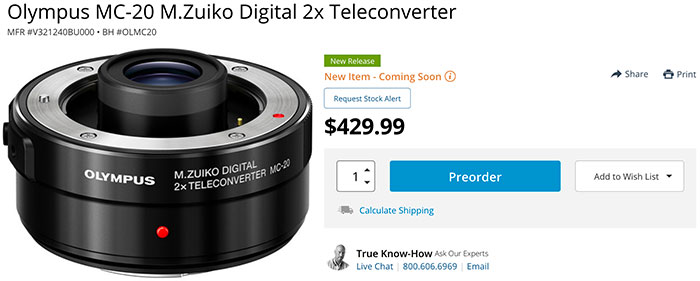First Olympus MC-20 teleconverter review at Digitalcameraworld
Preorder it now on BHphoto, GetOlympus and Adorama.
Digitalcameraworld tested the new Olympus MC-20 2x teleconverter. The verdict:
The Olympus M.Zuiko Digital 2x Teleconverter MC-20 is about twice as thick as its predecessor, the 1.4x Teleconverter MC-14. However, taking the Olympus 300mm f/4 as an example, the difference in magnified reach between the two lenses is a staggering 360mm (the MC-14 turning it into an 840mm equivalent, the MC-20 a 1200mm equivalent).
For the price difference between the two lenses, we would absolutely recommend the MC-20 – not only does it deliver super telephoto range for sports and wildlife shooting, it also doubles the magnification for super telephoto macro shooting.
It’s a fantastic performer that, thanks to the optimum optical design of its master lenses, produces fantastic images that would otherwise be impossible to achieve on the system.
Pair it with the Olympus OM-D E-M1X and you also get the benefit of Sync IS (which employs the in-body and in-lens stabilization in tandem) that gives you 7.5 stops of image stabilization – meaning that you can shoot without a tripod. A 1200mm lens you can use handheld? That alone is worth the price of admission.