For hackers: FourThirdsEye Opensource Micro Four Thirds camera module based on IMX294
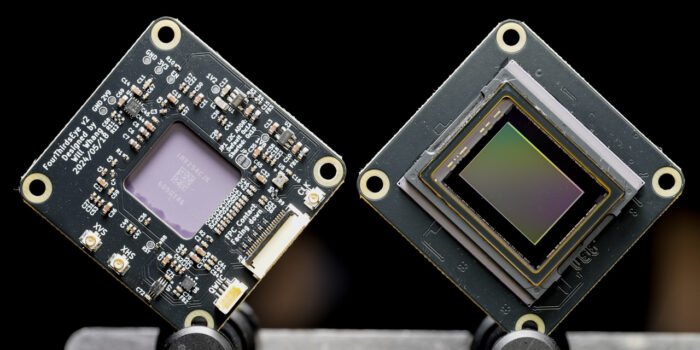
If you want, you can build your own Four Thirds camera by following the FourThirdsEye GitHub project (Click here). You might be able to build your own PEN-FII :)
Description of the project:
Welcome to the FourThirdsEye project, an open-source camera board designed for Raspberry Pi 5 and Raspberry Pi Compute Module 4 boards using a Micro Four Thirds format image sensor IMX294. This project aims to provide a high-quality, affordable, and accessible camera module for advanced Raspberry Pi projects. The board is designed using KiCad v6, a popular open-source electronics design automation (EDA) software.
FourThirdsEye captures 10.7 Mpix images and 4K (4096 x 2160) videos with improved low-light performance and dynamic range (4.63 um pixel size). It’s perfect for photography enthusiasts, developers, and makers who want to level up their Raspberry Pi projects with a powerful camera.



