(FT2) Some rumored Panasonic S1 and S1R additional specs…
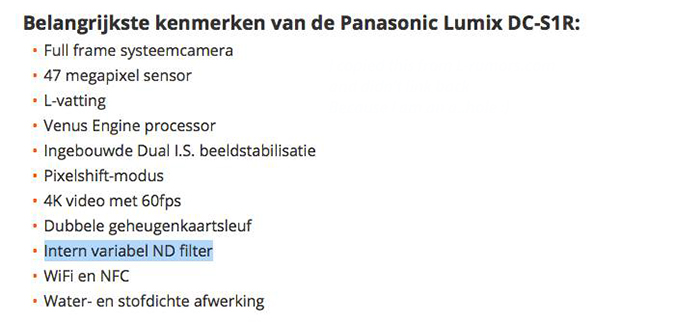
screenshot from a Dutch store claiming the S1R has an internal variable ND filter
We still know little about the new Panasonic S1 and S1R camera specs. Here are some yet unconfirmed rumors about some additional non official specs posted first on L-rumors.com:
Panasonic are looking at including the following features
on the new S1.The feeling is they need to lead they way in terms of new features
if they wish professionals and in particular video shooters to adopt the
new L mount and switch from Canon or Sony FF cameras.
It’s believed Sony delayed the release of the A7SIII until 2019 in order to improve the specifications
to compete with the new Panasonic S1.New features under consideration:
Live Streaming capability
Variable ND Adaptor that will work with Panasonic Sigma and Leica lenses
Stronger and more robust Fully articulating Touchscreen
Internal 4K Raw in 24/25
More details to follow.



