UPDATE: Fake image of the new Panasonic G9 goes around the web
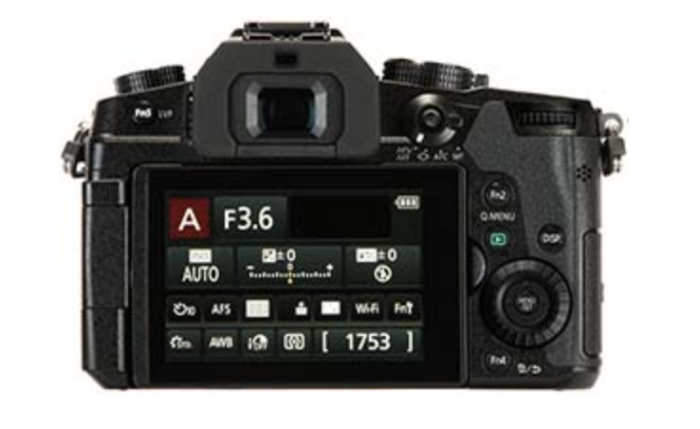
UPDATE: Someone named “O.” sent this picture to all rumors sites. We now have been told by realibale sources that this is a FAKE. Below is the G80 image on which it is based. Be aware of those sites who sell this picture as REAL!

So to sum up. This is not the real image of the G9!
These are the legit specs we got from trusted sources:
– It will have a 20.3 MP sensor without an AA filter.
– 80 MP mode combined from 8 images.
– 6K Photo mode,
– 60FPS AFS.
– 2 slots for SD card
– Magnesium body, freeze proof up to -10 Celsius degrees
– 3,680k-dot OLED LVF
– Rear joystick for focus points
– Top plate LCD
– Large buffer with no slow down
– available after Christmas
Our sources told us the camera will be unveiled on November 6. And you really have to follow 43rumors to not miss any rumors about that camera:
RSS feed: https://www.43rumors.com/feed/
Facebook: https://www.facebook.com/43rumors
Twitter: https://twitter.com/43rumors



