(FT4) One more E-M1 firmware upgrade info…
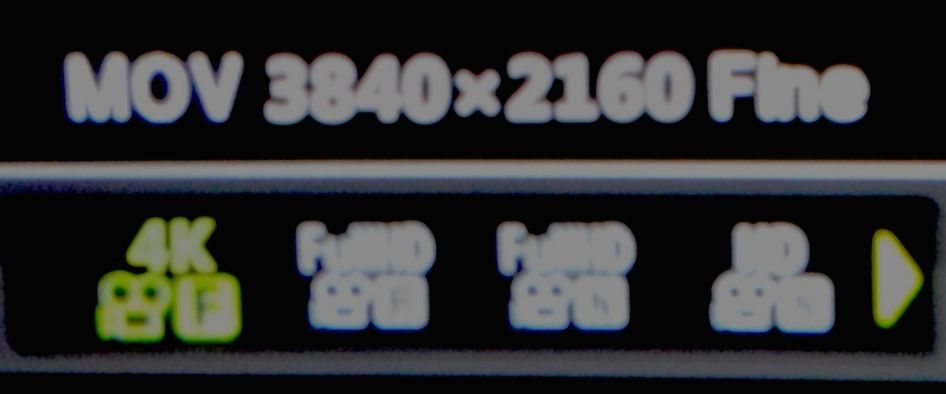
We got more info about the mysterious 4K firmware upgrade. As you know it’s yet not 100% sure if that 4K fw upgrade is coming on Monday or maybe with a later fw update. But we got the image of the E-m1 4K menu on top that consolidates our hopes! And here are some more info that make will make you jump off the chair:
FW 2.0 new features:
Higher Bitrate (similar to the GH4, also for the 1080p too)
4K + the usual FullHD, HD recording mode
Slow motion mode at 240fps and 120fps
New codec (Panasonic patent, AVC-I-U)
Framerate control (24p,25p,30p,50p,60p, including the slow motion one)
Updated ColourCreator
FullHD 4:2:2 in MJPEG mode too
Uncompressed HDMI with 4K support
More manual control during recording mode
Better mic control
UHS-2 support (improvement of the UHS support)
Improvement of the Wifi control (including a live control)
A lot of picture improvement and art filter update (composite, etc…)
—
For sources: Sources can send me anonymous info at 43rumors@gmail.com (create a fake gmail account) or via contact form you see on the right sidebar. Thanks!
For readers: Don’t miss any news. Join our group on facebook and follow our tweets.
Rumors classification explained (FT= FourThirds):
FT1=1-20% chance the rumor is correct
FT2=21-40% chance the rumor is correct
FT3=41-60% chance the rumor is correct
FT4=61-80% chance the rumor is correct
FT5=81-99% chance the rumor is correct




