(FT5) Full Panasonic GF-10 specs leaked
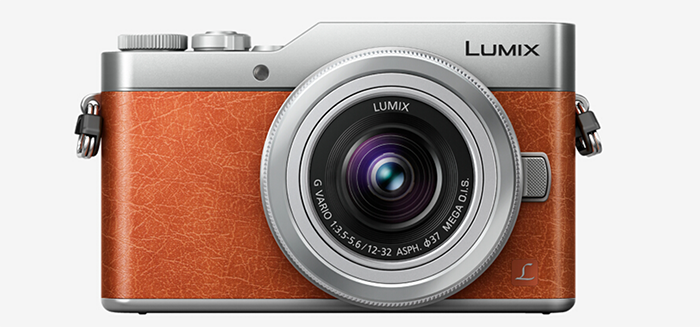
Image on top shows the current GF9
Those are the specs of the new Panasonic GF-10 that will be announced tomorrow (February 1). Text google translated form japanese:
- 16M Live MOS sensor
- High Speed AF of 0.07 seconds is realized with Space Recognition AF
- High precision capable of 180 degrees tilt Approximately 1.04 million dots 3.0 type touch panel monitor
- 4K / 30p video
- Newly equipped “Wide Angle 4K Selphy” that allows you to take pictures of yourself by taking full advantage of lens angle of view
- Night scenery shake brightly vibrantly suppressing blurring “Nightscape & Self-shooting mode” newly installed
- Newly adopted grip piece easy to hold even during self-shooting
- “Skin beauty effect” “People mode” “Slim mode” new installation
- Recording media: microSD / microSDHC / microSDXC
- Size: 106.5 mm x 64.6 mm x 33.3 mm
- Weight: Approximately 240 g (body only), approx 270 g (including battery and memory card)
- Color: Black · White · Orange
via Nokishita
–
To not miss any future rumor and news join us here:
RSS feed: https://www.43rumors.com/feed/
Facebook: https://www.facebook.com/43rumors
Twitter: https://twitter.com/43rumors




