(FT5) Olympus has registered a new Micro Four Thirds lens in Russia!
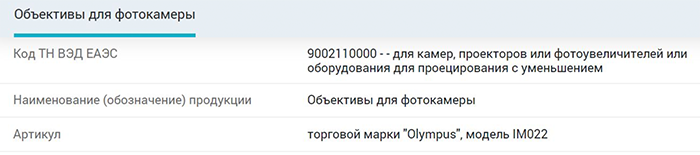
Today Olympus registered a new Micro Four Thirds lens in Russia. It has the code “IM022”. This might be the 100-400mm lens that is on the roadmap.
Anyway, this is a good day because we now have both Panasonic and Olympus ready to announce new products:
1) Panasonic will announce the vlogger oriented G100 on June 24
2) Olympus will announce another new MFT lens within 1-2 months
MFT ain’t so dead after all ;)
–
via Nokishita
UPDATE This post was corrected thanks to Mistral. I initialyl stated there would be a new camera but indeed it’s a new lens



