Interview with the Panasonic G9 developers: “if necessary we will consider using new sensor formats”
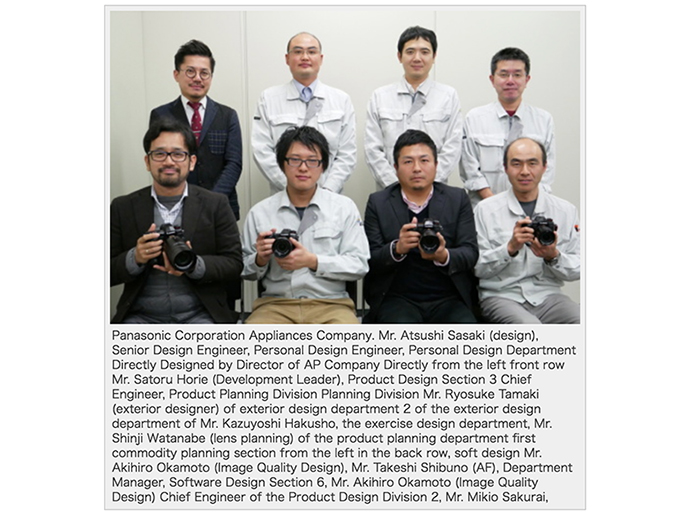
DC.watch (link to part 1 and part 2) interviewed the team of G9 developers.
– In Japan the camera name is “G9 PRO”. In the rest of the world it’s “G9”
– De interviewers said he would like to see the G9 technology on other sensor formtas (speak Full Frame). Panasonic answer is (google translated):
At the moment we think that there are technologies that will continue to evolve and polish even in Micro Four Thirds. If there are lots of such users’ comments in the future, it may be necessary to consider various choices, but as soon as you start up the format you will be watching over all systems. So I think the hurdle is quite high.
– These are the different 3D printed mockups to study the G9 handling:





