Japanese 2015 sales report: Olympus makes an impressive +12% in market share!
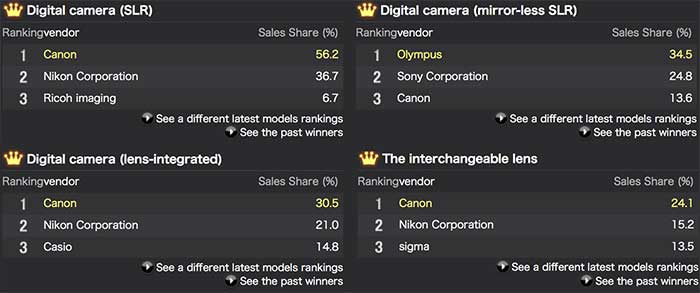
There are some really unexpected news coming from the Bcnranking 2015 Japanese markets share report:
- Olympus gained 12% of market share in the mirrorless segment!
- Panasonic lost the third place to Canon
I want to remind you that in Japan the mirrorless market is as big as the “classic” DSLR segment. This makes the Olympus +12% jump even more impressive! The big looser is Sony that didn’t release any major sub $1,000 camera in 2015. It’s really a good news for Olympus who has been often written as “dead” in the past. Now let’s hope the PEN-F and E-M1II (Photokina) will help to keep the momentum.
On the other side Panasonic gave up the third place to Canon. And this is also a surprise if you take int account that Canon EOS-M system is quite a joke in terms of lens offerings. So I wonder what “went wrong” at Panasonic. They certainly had some nice cameras released in 2015. So maybe there is a marketing issue and not a problem in the product range?
found via Mirrorlessrumors.




