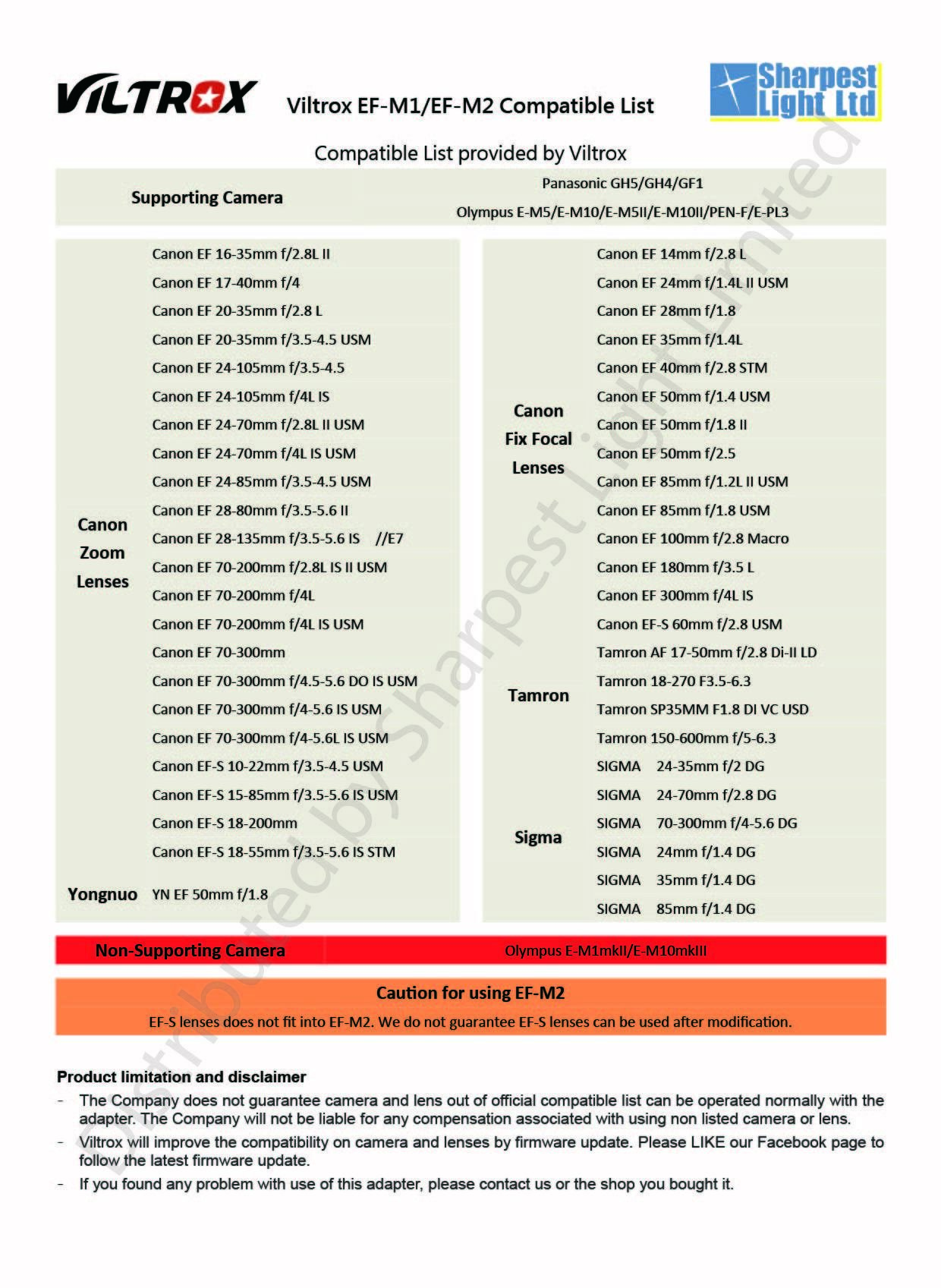Just announced: Viltrox EF-M2 Electronic Adapter (F Booster 0.71x) for Canon EF to MFT M43
 [/shoplink]
[/shoplink]
Sharpest Light Limited announced the new Viltrox EF-M2 Electronic Adapter (F Booster 0.71x) for Canon EF to MFT M43. You can buy it on [shoplink 69745 ebay]eBay (Click here)[/shoplink]. Press text:
Viltrox EF-M2 Electronic Adapter (F Booster) is designed for Micro Four Third cameras and Canon EF mount lenses. EF-M2 builts with optics to increase light input by one F stop and reduce focal length by x0.71. EF-M2 also comes with USB port for firmware update and a dedicated button to adjust aperture.
Product features:
– Support Micro Four Third cameras
– Integrated USB port for adapter firmware update^
– 4 elements in 4 groups optics increase light input by one F stop and also reduce focal length by x0.71.
– Dedicated switch to adjust aperture
– Support EF lenses manufactured by Canon, Sigma, Tokina and Tamron
– Record EXIF data includes aperture, focal distance etc.
– Support lens Image Stabilizer
– High precision galvanized alloy with chromium plating on both mounting surface to ensure smooth installation and durability.
Thanks Isaac!