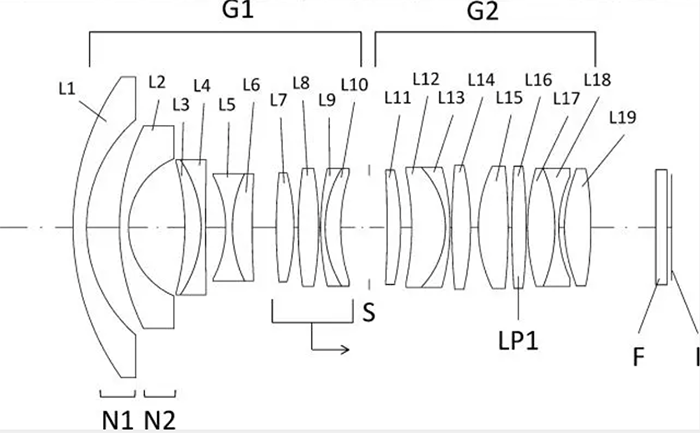Kipon released new V2.91 firmware for autofocus adapters for Panasonic m4/3 cameras
Press text:
KIPON released new V2.91 firmware for autofocus adapters for Panasonic m4/3 cameras
KIPON released new V2.91 firmware for autofocus adapters for Panasonic m4/3 cameras,mainly solved the issue when using Sigma 18-35mm F1.8 lens on Panasonic G9,GH5 cameras, couldn’t enable IBIS function of camera body.
Download link:
For MAC system: http://www.kipon.com/KiponM43toEF_V2_9_1_20190415_mac.app.rar
For Windows system: http://www.kipon.com/KiponM43toEF_V2_9_1_20190404.exe
For Baveyes EF-MFT AF 0.7x ,because there have aperture value changes after using adapter,became more high speed, for setting correct iris value,need to install a tool as below,
For MAC system: http://www.kipon.com/KiponM43toEF_Expert_Tools_V1_2_0_20190415_mac.app.rar
For Windows system: http://www.kipon.com/KiponM43toEF_Expert_Tools_V1_2_0_20190409.exe
–