Leica 9mm test by IR: “there’s no compromise when it comes to image quality”
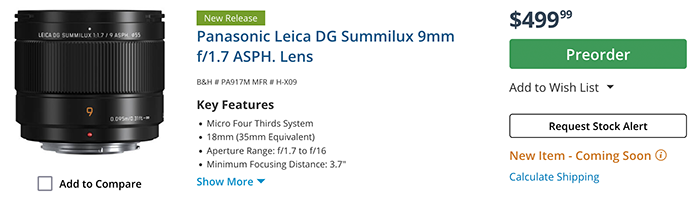
Preorders at 9mm lens at BHphoto. Adorama. Amazon. FotoKoch DE. FotoErhardt DE. WexUK.
Imaging Resource tested the new lens and concluded:
There’s a lot to like about the Panasonic Leica DG 9mm F1.7 ASPH lens. It’s super small and lightweight, which is always beneficial for usability. However, there’s no compromise when it comes to image quality. The lens is very sharp, even at F1.7, and exhibits good control over distortion and vignette. There’s a bit of chromatic aberration, but I’m not sure if that’s something that future lens correction profiles will address. In any event, the aberrations are minor. The lens also delivers good bokeh thanks to its wide max aperture and impressive close-focus performance.
Basically, Panasonic’s new 9mm F1.7 ASPH lens is unique in its ability to deliver a wide-angle field of view, fast aperture and impressive autofocus capabilities. Plus, add in that the lens is compact and lightweight, and it’s an even more compelling addition to the Micro Four Thirds system.
Dpreview published their hands-on pictures:
The 9mm F1.7 adds a competent-looking ultra-wide prime option for photographers in the Micro Four Thirds system, but the opportunities it offers for vloggers and film-makers are what’s likely to help it sell.



