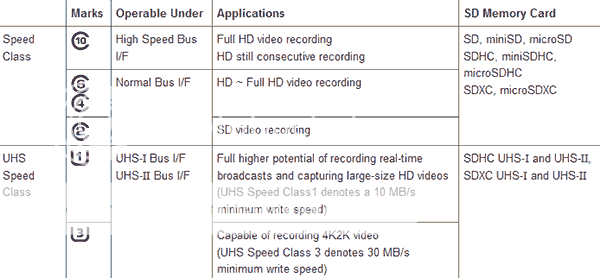New Adata card for your GH4. Plenty of 4K ready SD cards in Stock.

Today Adata announced their 4K ready SD cards. So while the GH4 is still hard to find in Stock you can find plenty of 4K ready SD cards in Stock right now (or very soon):
Kingston 16-32-64 GB SDHC UHS-I Speed Class 3 at Amazon (Click here), Adorama (Click here) and BHphoto (Click here).
Sandisk 16-32-64 GB Extreme PRO SDXC UHS-II Memory Card at Amazon (Click here), Adorama (Click here) and BHphoto (Click here).
Transcend 64-128 GB High Speed 10 UHS-3 at Amazon (Click here) and BHphoto (Click here).
Panasonic 16-32-64 GB SDHC-UHS-I U3 Card (90MB/s) at Adorama (Click here) and BHphoto (Click here).
If you are confused about the card types read that great article at Suggestionofmotion! In short this is the diagram that explains it all: