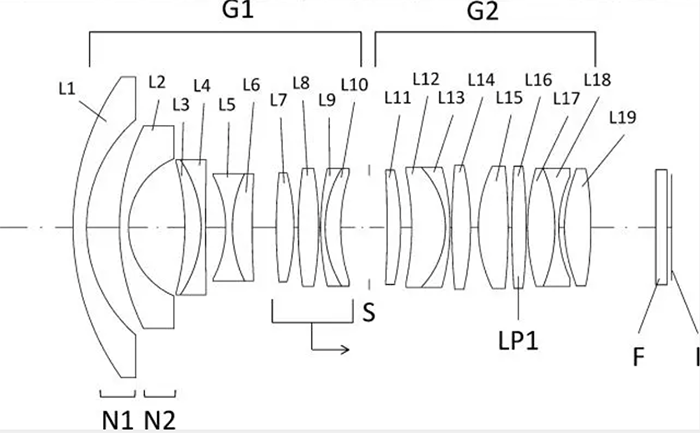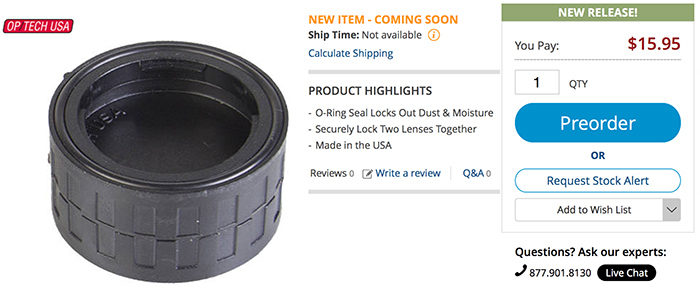New double lens mount cap for Micro Four Thirds lenses
There is a new Double Lens Mount Cap on preorder at BHphoto (Click here). This is the description:
The OP/TECH USA Double Lens Mount Cap allows you to securely lock two Micro 4/3 lenses together. This is a huge space saver, as it enables the photographer to keep gear protected in a compact fashion.
This Double Lens Mount Cap is designed with an O-ring seal which creates a positive contact with the full perimeter of the lens mount area, locking out dust and moisture. It also offers a tighter friction fit over traditional caps that come with the lens, providing better protection to the lens mount area. This ensures that the cap is securely held in place while in storage or transit.
- Securely lock two lenses together to keep gear protected in a compact fashion
- Provides increased protection over traditional covers
- Unique O-ring seal feature locks out dust and moisture