New firmware update for the G85, GX85 and 100-400mm lens
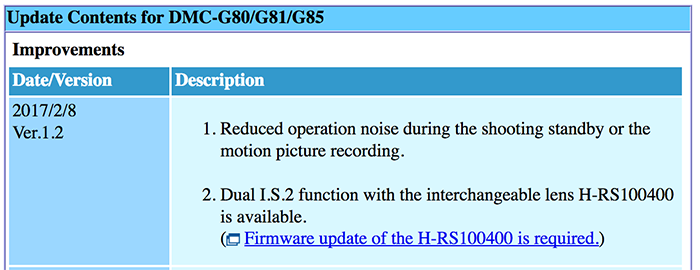
Panasonic issued three new firmware updates:
G85 firmware update (download here)
- Reduced operation noise during the shooting standby or the motion picture recording.
- Dual I.S.2 function with the interchangeable lens H-RS100400 is available.
(Firmware update of the H-RS100400 is required.)
GX85 firmware update (download here)
- Reduced operation noise during the shooting standby or the motion picture recording.
- Fixed a problem that camera fails to connect to the Picmate server.
100-400mm firmware update (download here)
- Dual I.S.2 function is available.
(Firmware update of Dual I.S.2 compatible model is required.
The firmware of the DMC-G80/81/85 should be ver.1.2 or later.) - Fixed the instability of Auto Focus when the focus switch set to [5m – ∞], using Olympus Imaging Corporation’s OM-D E-M1 MarkII.



