Save $160 on the new and completely rebuilt Topaz Video AI v3.0
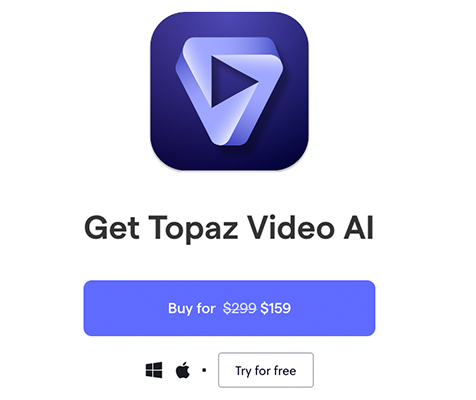
Just like they did with the recently released Photo AI App, Topaz did completely revamp and straighten the workflow with the new Topaz Video AI 3.0 (Click here to learn more). Til November 4th you save $160 in total with the discount code “GETVIDEOAI“!
Pres text:
Topaz Video AI gives you unlimited access to the world’s leading production-grade neural networks for video upscaling, de-interlacing, motion interpolation, and shake stabilization – all optimized for your local workstation.
We built Topaz Video AI v3.0 from the ground up to include new functionality, such as video stabilization, improved enhancement capabilities, and a better user experience. Using this new code base allows us to provide some of your most requested features, such as:
- Stacking AI models
- Running tasks in parallel with filter support
- Command-line interface
- Important performance and stability improvements
Here is a quick video overview:




