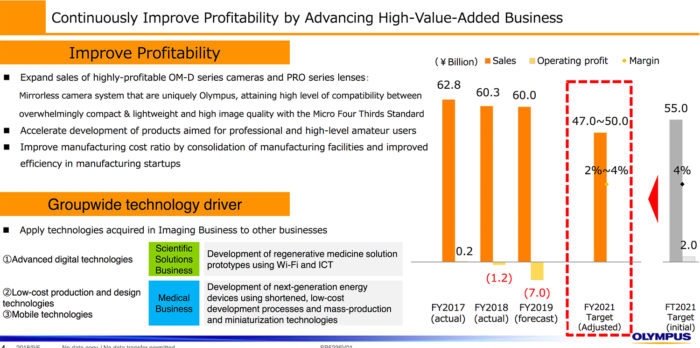Olympus released a new imaging division strategy document: Focus on OMD camera and PRO lenses!
Click on image to enlarge
Olympus released some new financial documents including a new imaging division strategy document.
They expect sales to drop further but they plan to improve the profitability with the following steps:
– Expand sales of highly-profitable OM-D series cameras and PRO series lensesMirrorless camera system that are uniquely Olympus, attaining high level of compatibility betweenoverwhelmingly compact & lightweight and high image quality with the Micro Four Thirds Standard– Accelerate development of products aimed for professional and high-level amateur users– Improve manufacturing cost ratio by consolidation of manufacturing facilities and improvedefficiency in manufacturing startups
What do you think?
–
Thanks EdinaMNguy!