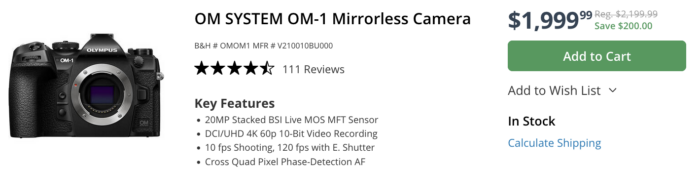OM Digtial announces that a new OM-1 firmware update is coming this fall
This is the google translated text form the official OM Japan press release:
Notice Regarding Future Firmware Updates for the OM-1
Thank you for your continued support of OM SYSTEM products.
Since the announcement of the mirrorless single-lens reflex camera “OM SYSTEM OM-1 Mark II” on January 30, we have received a number of requests for firmware updates for the “OM SYSTEM OM-1” (released on March 18, 2022).
We have received many inquiries about firmware updates for the “OM SYSTEM OM-1” (released on March 18, 2022) since the announcement of the mirrorless SLR camera “OM SYSTEM OM-1 Mark II” on January 30.
We have received many inquiries about firmware updates for the OM-1 (released on March 18, 2022). We would like to inform you of our current plans for firmware updates for the OM-1 as follows:
Future “OM-1” firmware updates
We are planning to release a new firmware update for the “OM-1” in the fall of this year. We are planning to update the following items:
- AF performance: Some improvements such as making it easier to capture key subjects in S-AF and C-AF all-target mode.
- Optimization of AF performance
- Operability: Menu operation with the trash button during shooting will be supported, and menu operation with the right hand will be made possible.
- Improved operability
–
Curiosity: Yesterday OM-1 owners launched a petition here: firmwarepetition.org/petition/firmware-petition-om-1-mark-i-system-camera/. What a cool timing of OM Digital:)