Panasonic displaced a new 35-megapixel 8K organic CMOS sensor
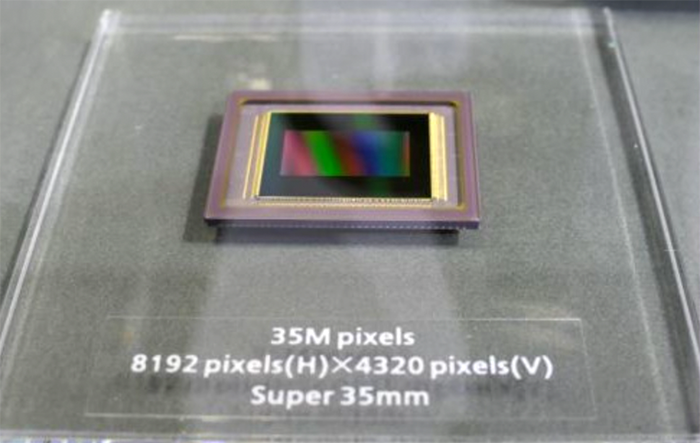
At this years Japanese 4k8k-expo Panasonic displaced the specs of their new 8K organic sensor. Panasonic officially writes:
The “organic CMOS image sensor” is an image sensor with a completely different structure from the conventional image sensor. Simultaneous realization of high resolution, wide dynamic range, and global shutter performance by taking advantage of the unique “laminated sensor” that has a completely independent structure of “organic photoelectric conversion film” that performs photoelectric conversion and “silicon circuit section” that stores charges. Is possible. At this exhibition, we will introduce the “8K high-resolution organic CMOS image sensor” that realizes these features.
A couple of years ago Panasonic already teased about this new kind of 8K organic sensor. But I doubt we will see it on a GH camera any time soon :(



