Panasonic G85 gets DxOmarked
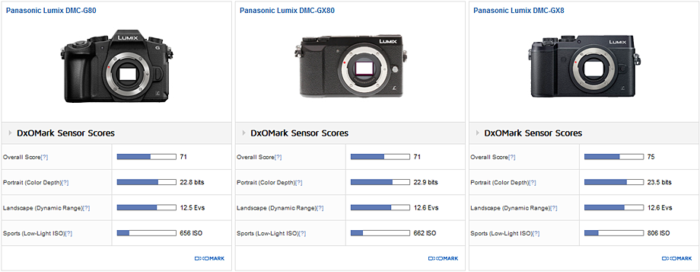
DxO tested the G85 sensor and there is no surprise to report as the camera uses the well known Sony sensor used by many other Panasonic cameras:
Panasonic’s latest DSLR-style Lumix DMC-G80/G85 is certainly an attractive blend of ergonomics, features and performance. As for sensor performance alone, the G80/85 sensor delivers impressive image quality overall. Indeed, it is not dissimilar to the 20.3 MP sensor in the high-end GX8. Perhaps that’s one reason why we’ve yet to see the 20.3MP unit used more widely. Sensor performance is of course just one aspect when weighing up the pros and cons of a new camera, or camera system where other factors such as lens choice, physical size and, of course, individual camera features and ergonomics must be taken into consideration before making a decision.
Reminder: GX85 superdeal offered by BHphoto (Click here) and FocusCamera (Click here).




