Panasonic GX800 (GX850) tested at DxOmark: “it’s a mini-GH4”
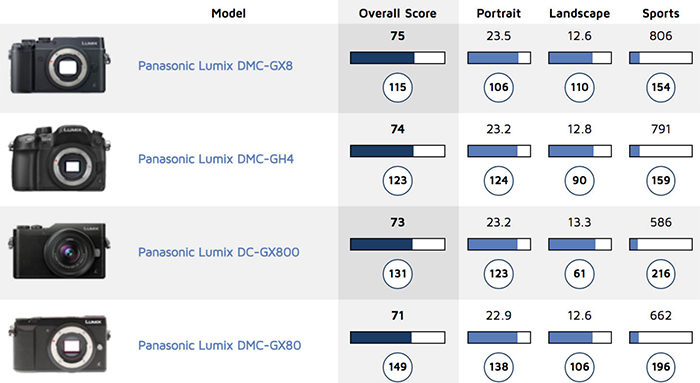
DxOmark tested the Panasonic GX800:
The Panasonic Lumix GX800 is very small and attractively priced for novice photographers looking for their first interchangeable-lens camera. However, the sensor is showing its age a bit and the image quality is let down by its low-light performance.
This means the GX800 is best suited for use in bright conditions when the sensitivity (ISO) can be kept low. It could be a good travel camera, but it’s not the best all-rounder.
It’s a very compact option with the tiny 12-32mm lens, but for just a little more money, the Canon M100 and Sony A6000 offer better image quality in a wider range of conditions than the GX800.
Panasonic GX800 (GX850) is in Stock at Amazon, BHphoto, Adorama and Panasonic store.
DxOmark also tested the ZS70:
A massive optical zoom range, including an equivalent wide-angle through to super-telephoto reach, makes superzoom compacts ideal for those photographers looking to avoid the bulk of an interchangeable-lens camera and several large lenses. Adding a tilting LCD screen, Panasonic has updated the functionality on its latest superzoom compact, the ZS70, and its slightly higher resolution updates it for the current market conditions, too. Overall, the ZS70’s image quality is broadly the same as its predecessor, the ZS60. If you’re looking for better results in low-light environments, you should consider the larger 1-inch sensors in the Panasonic ZS100 and Canon G9 X Mark II. At lower ISO’s, however, the ZS70 remains a very capable device, making it a great travel camera for shooting in bright-light conditions.




