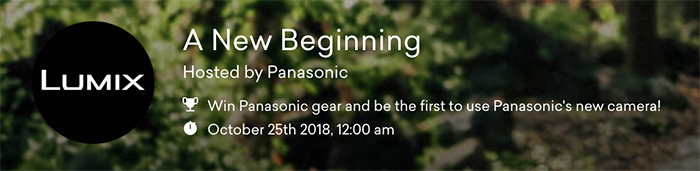Panasonic has a photo contest, winner gets a G80 and a chance to play with the S1
Check it out here: eyeem.com
Your Mission
There’s nothing like a fresh start, whether its a new life, love, job, home, or adventure to somewhere you’ve never been. In this Mission with Panasonic, show us the feeling of a new beginning – capture the excitement, uncertainty and sense of adventure that come with starting something new.
Panasonic is developing a new line of camera with a full-frame sensor, and one lucky winner will be the first to shoot on this device! http://www.panasonic.com/lumix/s/
The Prize
The 1st place winner will receive a Panasonic DMC-G80 and one month to try Panasonic’s Full-Frame camera this spring2nd Place will receive a DMC-G73rd Place will receive a DMC-G7
Deadline
13 days
Terms and Conditions
https://bit.ly/2hyU2FB
–
Thanks to the anonymous tipster!