Panasonic Lumix G9 review by CameraLabs: “high-performance camera that’s a joy to use”
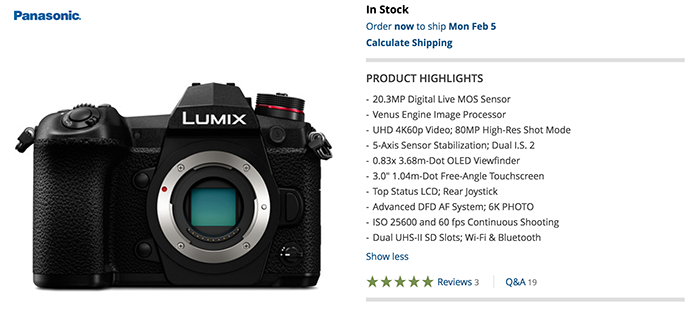
Panasonic G9 at BHphoto. Amazon. Adorama. FocusCamera. AmazonDE. Wex UK.
Gordon from CameraLabs writes:
The Lumix G9 is a confident high-performance camera that’s a joy to use. The tough weatherproof body feels great in your hands with excellent controls, there’s an enormous viewfinder image, a fully-articulated touchscreen with an excellent user interface, fast autofocus and burst shooting that can track action, very effective built-in stabilisation, and great image and video quality from the 20 Megapixel Four Thirds sensor that rivals 24 Megapixel APSC sensors at all but the highest sensitivities. The composite High Res mode genuinely delivers greater detail with the right subjects, there’s charging and power over USB, powerful wireless features tied together by Bluetooth, and Panasonic’s cunning 6K and 4K photo modes that make it easy to capture a moment before you push the shutter or adjust the focus after the event. There’s little to complain about: you get used to the very sensitive shutter release and visual fluttering during continuous AF, and while the ten minute limit to 4k at 50p or 60p seems mean compared to the GH5, who else even offers 4k at 50p or 60p at this price? Plus you still get half hour clips at 30p. In use you feel there’s little the G9 can’t handle and it’s highly competitive at the $1699 RRP.
Kinotika also posted their G9 video review:



