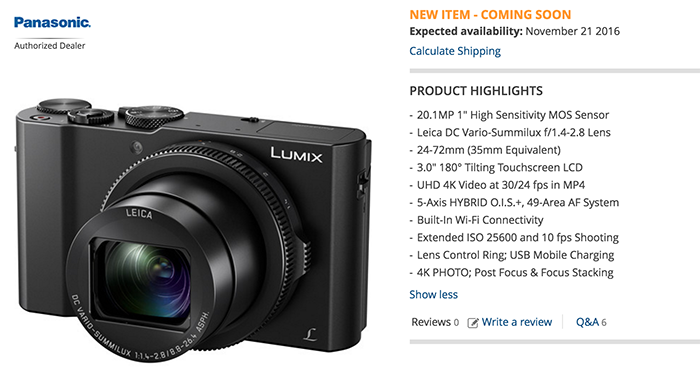Panasonic LX10 review by CameraLabs
The new Panasonic LX10 is set to ship in a few days according to BHphoto. And here is the full review from CameraLabs:
Panasonic’s Lumix LX10 / LX15 is a highly compelling premium compact which bravely goes head-to-head with the big hitters from Sony and Canon. Rather than producing a me-too version, the LX10 / LX15 features a number of unique differences which stand out from the crowd: a 24-72mm f1.4-2.8 lens that’s brighter and focuses closer than most when zoomed-wide, generous 15 minute 4K movie clips, and Panasonic’s wealth of clever 4K Photo modes which now let you refocus and adjust the depth-of-field after the event. You’re also getting a touchscreen that tilts up (albeit not down), 1080 video at 120p for slow motion, decent Wifi features and USB charging. There no built-in viewfinder, nor ND filter, but for the price this won’t bother most buyers. Ultimately the LX10 / LX15 is a welcome addition to the increasingly crowded premium compact market and one I can highly recommend.