Panasonic manager explains why Phase Detection AF was so late in the game
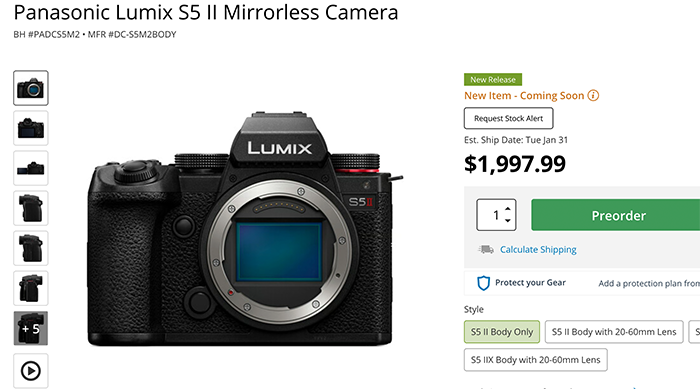
S5II at Bhphoto, Adorama, Amazon US&EU&CA, Fotokoch, FotoErhardt, WexUK, Ipln.
Panasonic LUMIX representative Kisho Shiomi explained why they are late in the game with their phase detection AF:
Until now, our company has adopted “image quality” (priority) contrast AF. For image plane phase difference AF, it is necessary to embed a sensor for distance measurement in the sensor, and since color information and luminance information cannot be obtained from the embedded location, the image processing engine must compensate for it, and Panasonic is the best in photography and video. The important thing is image quality, which cannot be compromised. That becomes our philosophy.
Conventional image processing engine technology has not been able to guarantee image quality that satisfies us. Thanks to the major evolution of the image processing engine, this is the first time that even with our strict image quality standards, we have achieved a very large evolution in terms of filling in the distance measurement sensor and correcting it. .
We don’t mean to say that we have simply installed focal plane phase detection AF, but we want to deliver solid image quality to our customers. In addition, this time I would like to tell you that you can use image plane phase detection AF while maintaining good image quality.
via DClife




